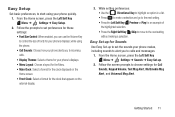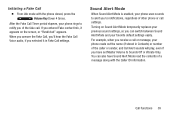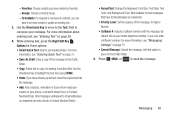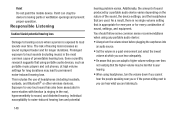Samsung SCH-U365 Support Question
Find answers below for this question about Samsung SCH-U365.Need a Samsung SCH-U365 manual? We have 2 online manuals for this item!
Question posted by akfros on November 30th, 2013
Samsung Sch-u365 Cannot Hear Sound
The person who posted this question about this Samsung product did not include a detailed explanation. Please use the "Request More Information" button to the right if more details would help you to answer this question.
Current Answers
Related Samsung SCH-U365 Manual Pages
Samsung Knowledge Base Results
We have determined that the information below may contain an answer to this question. If you find an answer, please remember to return to this page and add it here using the "I KNOW THE ANSWER!" button above. It's that easy to earn points!-
General Support
... wish to keep track of the length of their phone call when concerned about charges per minute. To toggle this feature on and off, please follow the instructions below: Please press MENU Sounds (7) Select Alerts (4) Select Minute Beep (1) Select On/Off My SCH-a650 Beeps Approximately Once Per Minute, How Can... -
General Support
...socket cover, located on the PC Touch Yes at the "Use mobile phone as mass storage device?" Click on any method below :... or to add from My Images Touch Sound to record a sound or to add from My Sounds Touch Send to send the Picture ... Do I Transfer Pictures or Videos Between My US Cellular SCH-R850 (Caliber) Phone And My Computer? Pictures and videos can be transferred to... -
General Support
...& Download 6: Extras Email VZ Navigator Mobile IM Settings & Blue indicate a submenu is available by clicking on the SCH-U450 (Intensity), click here . &...Options 1: Pictures 2: Sounds 2: Phone Memory 1: Phone Memory Usage 3: My Ringtones 4: My Music 5: My Sounds 6: My Contacts 7: Move All To Card 3: Card Memory 1: Card Memory Usage 7: Move All To Phone 9: Phone Info 1: My Number ...
Similar Questions
I M Not Able To Use Wifi In My Samsung A 8 Mobile Phone.
Whenever i try to on my wifi in my Samsung A8 mobile phone , its not getting on. I approached Samsun...
Whenever i try to on my wifi in my Samsung A8 mobile phone , its not getting on. I approached Samsun...
(Posted by akash96299 7 years ago)
How Can I Add Music To My Samsung Sch-u365 Verizon Flip Phone?
I'm not sure how to add music to my phone, does anyone know how it can be done?
I'm not sure how to add music to my phone, does anyone know how it can be done?
(Posted by tunechi0233 10 years ago)
My Phone Is Locked And I Dont Know The Code
Sch-u365
cant unlock my phone
cant unlock my phone
(Posted by eddiepotts 11 years ago)
My Samsung Mobile Phone To Pc Usb Driver Is Not Working Where Can I Get A Fix
My Samsung mobile phone GT-E2121B to pc usb driver is not working where can I get a fix, when wind...
My Samsung mobile phone GT-E2121B to pc usb driver is not working where can I get a fix, when wind...
(Posted by julesn9 12 years ago)