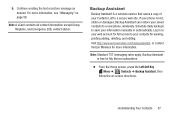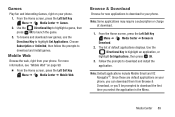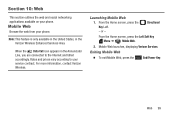Samsung SCH-U365 Support Question
Find answers below for this question about Samsung SCH-U365.Need a Samsung SCH-U365 manual? We have 2 online manuals for this item!
Question posted by kafly on May 19th, 2014
How Can I Get Free Ringtones Or Games For My Verizon #sch-u365
The person who posted this question about this Samsung product did not include a detailed explanation. Please use the "Request More Information" button to the right if more details would help you to answer this question.
Current Answers
Related Samsung SCH-U365 Manual Pages
Samsung Knowledge Base Results
We have determined that the information below may contain an answer to this question. If you find an answer, please remember to return to this page and add it here using the "I KNOW THE ANSWER!" button above. It's that easy to earn points!-
General Support
...SCH-A310? On My SCH-A310 View the Verizon Wireless SCH-A310 Menu Tree A Ringtone To A Contact On My SCH-A310? To Or Delete A Contact From A Caller Group On My SCH-A310? On The SCH...SCH-A310 Have Snooze Capabilities? Or Delete Voice Dial Entries On My SCH-A310? How Do I Edit Phone Book Entries On My SCH-A310? The Wallpaper (Animation) On My SCH-A310? Use Voice Recordings As Ringtones On My SCH... -
General Support
... Silent / Vibrate Mode? I Change The Ringtones On My SCH-A790? Do I Put My SCH-A790 Into Silent Mode? I Check The PRL On My SCH-A790? What Countries Can The SCH-A790 Be Used In? My SCH-A790 Have A User Configurable Email Client? The Time And Date On My SCH-A790? Using The Phone Sounds & Menu Tree (Collapsed... -
General Support
... Getting Past A Level In The Push Push Game On T300, Can You Help? Does My SCH-T300 Support Infrared Communications? Configurations Speed Dial Time & Alarms Voice Dial, Notes or Commands A 3-Way Call, Or Conference Call On My Phone? How Do I Use Voice Recordings As Ringtones On My SCH-T300? Can I Mute / Unmute A Call On...
Similar Questions
My Verizon Sch-1200pp Phone Says No Network Available
Mt verizon sch-i200pp phone says no network available
Mt verizon sch-i200pp phone says no network available
(Posted by vonte624 9 years ago)
What File Format Is Used For A Ringtone On Samsung Sgh-t139 Mobile Phone
(Posted by coaltauzin 10 years ago)