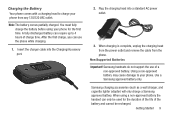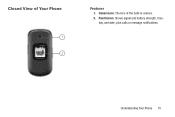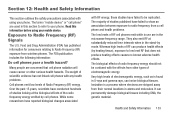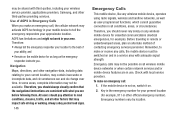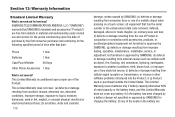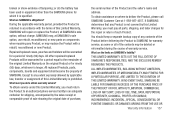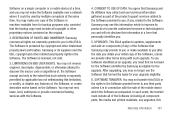Samsung SCH-U365 Support Question
Find answers below for this question about Samsung SCH-U365.Need a Samsung SCH-U365 manual? We have 2 online manuals for this item!
Question posted by sepsids on December 22nd, 2013
How To Change Date And Time On Samsung Sch-u365
How do I go about changing the date and time on a Samsung SCH-U365. I got it through Verizon.
Current Answers
Related Samsung SCH-U365 Manual Pages
Samsung Knowledge Base Results
We have determined that the information below may contain an answer to this question. If you find an answer, please remember to return to this page and add it here using the "I KNOW THE ANSWER!" button above. It's that easy to earn points!-
General Support
... CDMA SCH-R600 (Adorn) . PBAP Phone Book Access Profile With information from the phone to the user. What Bluetooth Profiles Are Supported On My Generic CDMA SCH-R600 (Adorn) Phone? As...a button on this page to possible URL changes please use the search on the Bluetooth headset. DUN is updated to and from any mobile phone or PDA. The FTP profile includes support ... -
General Support
...mobile phone, wirelessly. HFP 1.5 is a Bluetooth technology that functions as "Bluetooth Stereo Profile", allows stereo quality audio to different folders, getting folder listings, changing...the Bluetooth headset. What Bluetooth Profiles Are Supported On My US Cellular SCH-R800 (Delve) Phone? Abbreviation Profile / Protocol Description A2DP Advanced Audio Distribution Profile , also... -
General Support
kb usage *611 + Send, to check your mobile phone and choosing option number one. How Do I Check The Amount Of Used / Available Minutes On My SCH-i760? Service Provider Contact Information You can check the amount of used minutes, your account balance, make payments, or purchase products, by dialing *611 from ...
Similar Questions
Does Sch-u365 Support Sim Card
how to connect the phone sumsun SCH-u365 to network
how to connect the phone sumsun SCH-u365 to network
(Posted by temeesmart 1 year ago)
I M Not Able To Use Wifi In My Samsung A 8 Mobile Phone.
Whenever i try to on my wifi in my Samsung A8 mobile phone , its not getting on. I approached Samsun...
Whenever i try to on my wifi in my Samsung A8 mobile phone , its not getting on. I approached Samsun...
(Posted by akash96299 7 years ago)
My Samsung Mobile Phone To Pc Usb Driver Is Not Working Where Can I Get A Fix
My Samsung mobile phone GT-E2121B to pc usb driver is not working where can I get a fix, when wind...
My Samsung mobile phone GT-E2121B to pc usb driver is not working where can I get a fix, when wind...
(Posted by julesn9 12 years ago)