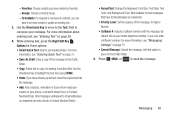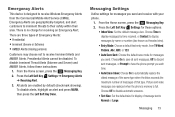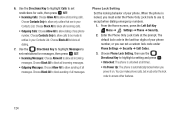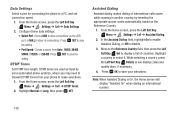Samsung SCH-U365 Support Question
Find answers below for this question about Samsung SCH-U365.Need a Samsung SCH-U365 manual? We have 2 online manuals for this item!
Question posted by leshughs on September 23rd, 2014
How To Block A Number On Samsung Sch-u365
Current Answers
Answer #1: Posted by BusterDoogen on September 23rd, 2014 12:12 PM
I hope this is helpful to you!
Please respond to my effort to provide you with the best possible solution by using the "Acceptable Solution" and/or the "Helpful" buttons when the answer has proven to be helpful. Please feel free to submit further info for your question, if a solution was not provided. I appreciate the opportunity to serve you!
Related Samsung SCH-U365 Manual Pages
Samsung Knowledge Base Results
We have determined that the information below may contain an answer to this question. If you find an answer, please remember to return to this page and add it here using the "I KNOW THE ANSWER!" button above. It's that easy to earn points!-
General Support
... profile is received, a tone can be heard through a mobile phone, wirelessly. What Bluetooth Profiles Are Supported On My MetroPCS SCH-R810 (Finesse) Phone? Calls can be received by connecting through the headset, instead of the phone. When an incoming call dial, voice dial, speed dial, and number dial. SPP Serial Port Profile emulates a serial cable to... -
General Support
... account info #BAL + Send, to check your balance #MIN + Send, to check your mobile phone and choosing option number one. You can check the amount of used minutes, your account balance, make... customer service Service Provider Contact Information kb usage *611 + Send, to check the number of text messages & How Do I Check The Amount Of Used / Available Minutes On My... -
General Support
...capability, where applicable. You can increase or decrease the volume by connecting through a mobile phone, wirelessly. such as "Bluetooth Stereo Profile", allows stereo quality audio to ...incoming call control, phone status indicators, response and hold, and information about the subscriber number. To view the SCH-U640 (Convoy) Bluetooth Index, click here. The SCH-U640 (Convoy) ...
Similar Questions
DRIVER FOR MY PC USB FOR MY MOBILE PHONE SGHA667 HSPA SAMSUNG