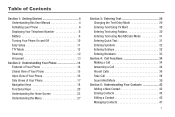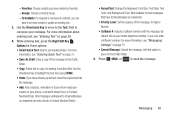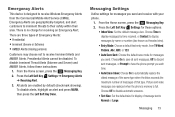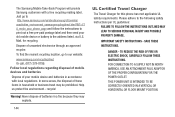Samsung SCH-U365 Support Question
Find answers below for this question about Samsung SCH-U365.Need a Samsung SCH-U365 manual? We have 2 online manuals for this item!
Question posted by reachalb on January 26th, 2014
How To Add Words To T9 On A Samsung Sch-u365
The person who posted this question about this Samsung product did not include a detailed explanation. Please use the "Request More Information" button to the right if more details would help you to answer this question.
Current Answers
Related Samsung SCH-U365 Manual Pages
Samsung Knowledge Base Results
We have determined that the information below may contain an answer to this question. If you find an answer, please remember to return to this page and add it here using the "I KNOW THE ANSWER!" button above. It's that easy to earn points!-
General Support
... Text Input Modes On My Generic CDMA SCH-R600 (Adorn) Phone? Tip: Pressing & Holding the asterisk ( * ) key will also function as , "and" for both "and" & Alphabet Mode This mode allows you want. for All upper-case letters. "cod"), T9 Word provides the most likely word, thus requiring far fewer keystrokes than... -
General Support
... the key labeled with an internal linguistic dictionary to select from the following Text Input Modes: T9 Word (1), for Symbol Tip: You can enter J, K, or L. Each key on the keypad ... Change Text Input Modes On My Cricket SCH-R430 (MyShot) Phone? Press the keypad letter once, twice, three, or four times until it to determine the most commonly used word (such as , "263" for Alphabet... -
General Support
... entered, it is entered. To add words to the T9 predictive text dictionary follow the steps below: From the text, picture or video subject or text field, press the left soft key for deletion. The Generic CDMA SCH-R600 (Adorn) handset uses a predictive text dictionary called T9. Once a word has been added, there are...
Similar Questions
How Can I Add Music To My Samsung Sch-u365 Verizon Flip Phone?
I'm not sure how to add music to my phone, does anyone know how it can be done?
I'm not sure how to add music to my phone, does anyone know how it can be done?
(Posted by tunechi0233 10 years ago)
I Want A Driver Download For My Gt S3050 Mobile Phone
(Posted by anneto 10 years ago)
Can U Walk Me Through A Factory Reset For My Samsung Sch U365
(Posted by corneliusbrown635 10 years ago)
Where Do I Get The Driver For Pc For My Mobile Phone Samsung
Sgha667 Hspa
DRIVER FOR MY PC USB FOR MY MOBILE PHONE SGHA667 HSPA SAMSUNG
DRIVER FOR MY PC USB FOR MY MOBILE PHONE SGHA667 HSPA SAMSUNG
(Posted by dionlazani 11 years ago)