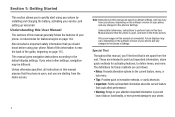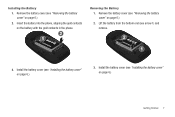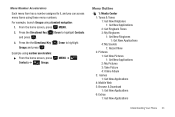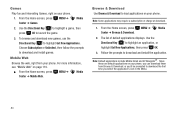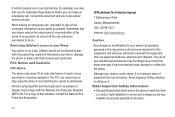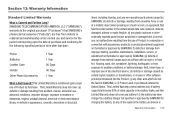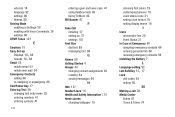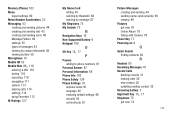Samsung SCH-U360 Support Question
Find answers below for this question about Samsung SCH-U360.Need a Samsung SCH-U360 manual? We have 2 online manuals for this item!
Question posted by aticral12 on October 14th, 2011
Sch-u360 Battery Installation
I purchased a new cell phone for my son and the instructions for installing the battery was not included? Help!
Current Answers
Related Samsung SCH-U360 Manual Pages
Samsung Knowledge Base Results
We have determined that the information below may contain an answer to this question. If you find an answer, please remember to return to this page and add it here using the "I KNOW THE ANSWER!" button above. It's that easy to earn points!-
General Support
...based upon different Operating Systems. It is NOT recommended. Microsoft Windows Mobile 6.1w/AKU1.0.1 Windows Mobile 6.1 includes new features such as a high-speed wireless modem for downloader contained within that particular FAQ. Please verify the requirements section before attempting the update. PHONE Fully Charged Battery (Standard or Extended) The SIM Card Should Be Removed From... -
General Support
... critical to complete if the system is strongly advised. The use of Home, Premium, Business, Ultimate) Windows Mobile Device Center (WMDC) 6.1 Installed & Functioning Properly (included on the Windows Vista Operating System. here for the Upgrade Instructions FAQ and XP Downloader This update is recommended to be unsuccessful for the operating system... -
General Support
...must be installed in the Image target settings. phone must be installed for a song is inserted, CD appears automatically in the mobile phone field with ...new wallpaper. Multimedia Manager helps you can be played back after right-clicking the mouse. Use the wonderful features of to listen to your mobile phone at the bottom right of the phone from the My phone...
Similar Questions
Where Do You Enter Codes On Mobile Phone Samsung U360
(Posted by Sswitpm 10 years ago)
How To Get Contacts Off Of A Samsung Sch-u360 To Another Cell Phone
(Posted by rmgom 10 years ago)
I Can't Move Video Shot On My Samsung Sch-r600 Hue Ii Cell Phone To My Memory Ca
I can't move video shot on my Samsung SCH-R600 Hue II cell phone to my memory card - I get the messa...
I can't move video shot on my Samsung SCH-R600 Hue II cell phone to my memory card - I get the messa...
(Posted by dvgrimes54 11 years ago)
How To Input A Phone Number Into Sch-u360 Non Uim Card.
I will like to know which code to type to enter the mode for inputing phone number into SCH-U360. Pl...
I will like to know which code to type to enter the mode for inputing phone number into SCH-U360. Pl...
(Posted by ericide83 12 years ago)
My Samsung Mobile Phone To Pc Usb Driver Is Not Working Where Can I Get A Fix
My Samsung mobile phone GT-E2121B to pc usb driver is not working where can I get a fix, when wind...
My Samsung mobile phone GT-E2121B to pc usb driver is not working where can I get a fix, when wind...
(Posted by julesn9 12 years ago)