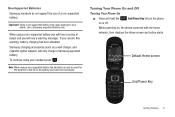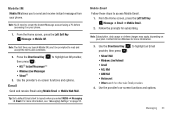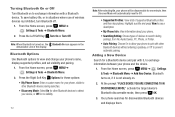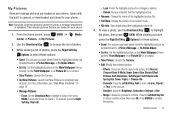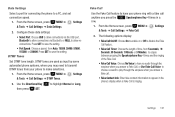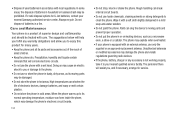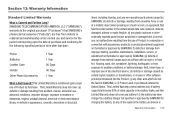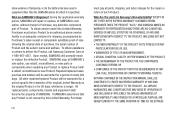Samsung SCH-U360 Support Question
Find answers below for this question about Samsung SCH-U360.Need a Samsung SCH-U360 manual? We have 2 online manuals for this item!
Question posted by loretjon on January 23rd, 2014
How Do I Pair My Samsung Sch-u360 Phone To My Pc Via Blue Thooth
The person who posted this question about this Samsung product did not include a detailed explanation. Please use the "Request More Information" button to the right if more details would help you to answer this question.
Current Answers
Related Samsung SCH-U360 Manual Pages
Samsung Knowledge Base Results
We have determined that the information below may contain an answer to this question. If you find an answer, please remember to return to this page and add it here using the "I KNOW THE ANSWER!" button above. It's that easy to earn points!-
General Support
...PCs, and PDAs? It also only emits signals that Industry Canada technical specifications were met. To prevent possible harm to turn on /off Pairing with cordless phones... the headset. Can other than a typical mobile phone. Users are compliant with its working life.... solid blue after pairing with the headset, the phone is waiting for any interference with your phone after ... -
General Support
...phones. The sound is not easily monitored by a typical mobile phone. If you are going to the phone... until the indicator light turns blue and stays lit after charging is nonremovable....phone. When you can connect the two devices. This means you turn the indicator light on and stays lit after connecting with laptops, PCs, and PDAs? Your headset supports the Simple Pairing... -
General Support
...incompatible with a soft dry cloth. Press and hold both blue and red indicator lights flash. Press and hold to theheadset...service center. Users are not tested or approved by a typical mobile phone. When using the headset for a proper warranty ...with your headset Turning the headset on or off Pairing with laptops, PCs, and PDAs? Try connecting after charging is removed,...
Similar Questions
How To Extract Contacts From Samsung Gusto Sch-u360 To Pc
(Posted by kamilcyri 10 years ago)
How To Transfer Photos From Samsung Gusto Sch-u360 To Pc
(Posted by HELPse 10 years ago)
How Can I Download Pictures From My Samsung Sch-u360 Phone
(Posted by Tokbli 10 years ago)
How Can A Cdma Card For Verizon Samsung Model Sch-u360 Phone Be Transfer In
Another Verizon Samsung Model Sch-u360 Phone With Sim Card
Another Verizon Samsung Model Sch-u360 Phone With Sim Card
(Posted by t1neatryg 10 years ago)