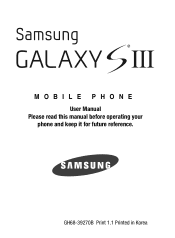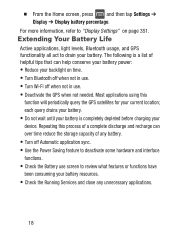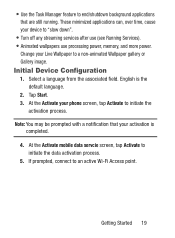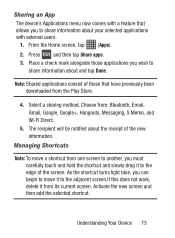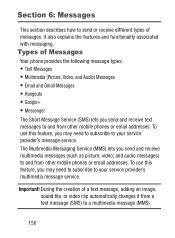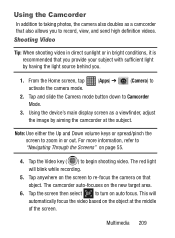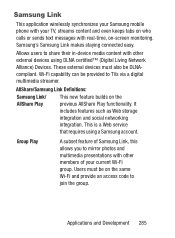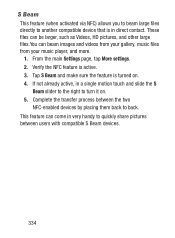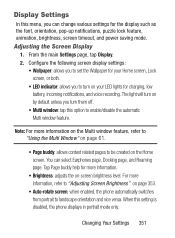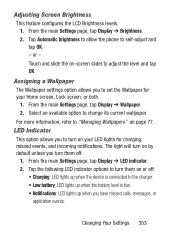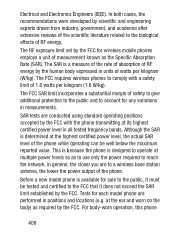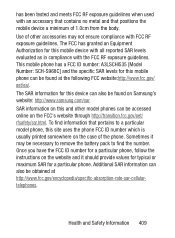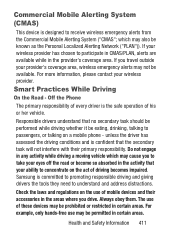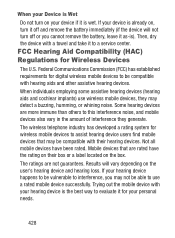Samsung SCH-S968C Support Question
Find answers below for this question about Samsung SCH-S968C.Need a Samsung SCH-S968C manual? We have 2 online manuals for this item!
Question posted by leblancmelvin21 on January 28th, 2014
Someone Tried To Root It. Now It Don't Come On. Its Lights Up Then Turns Off.
The person who posted this question about this Samsung product did not include a detailed explanation. Please use the "Request More Information" button to the right if more details would help you to answer this question.
Current Answers
Answer #1: Posted by TexasDeviL on January 28th, 2014 4:14 AM
Boot it into recovery mode. Press and hold “Volume UP + Home + Power Buttons” together. Then use the volume keys to navigate and select restore my device. It will shut down then restart itself. It will be back to out of the box condition. All the system file will be restored but any files, media and apps will be gone.
If you agree that the answer I provided is correct please remember to "accept" and/or mark it as "helpful" so I know I'm doing a good job. Thank you, I would really appreciate it.
[automotive mechanic and phone modding enthusiast]
Related Samsung SCH-S968C Manual Pages
Samsung Knowledge Base Results
We have determined that the information below may contain an answer to this question. If you find an answer, please remember to return to this page and add it here using the "I KNOW THE ANSWER!" button above. It's that easy to earn points!-
General Support
... your phone supports the voice recognition function and your Bluetooth phone. Please make a call while music is playing, your mobile phone with ...phone, it responsibly to the purchase point, factory or authorized service agency for any incidental or consequential damages arising from whom it should not be paired, the blue indicator light turns on , the user is encouraged to try... -
General Support
...service center. Try connecting after charging...mobile phone while driving creates a distraction to perform service, adjustments or repairs on your phone, this headset has met UL 1310 safety requirements. When using the headset for any of the unit under normal use of defects in direct sunlight. When you turn the indicator light...license. Remember, driving comes first, not the... -
General Support
...phones come in shipping. Using options during a call waiting tones. Press and [Volume up or down button again to your phone... to end a call to another area and try again. F), such as this user...the blue indicator light turns on or off Pairing with a Bluetooth phone Pairing with ...in radio frequency power than a typical mobile phone. Warranty and parts replacement Samsung warrants ...
Similar Questions
Video Download
my smartphone is a Samsung galaxy sch-s968c. I've downloaded a video and when I play it it goes for ...
my smartphone is a Samsung galaxy sch-s968c. I've downloaded a video and when I play it it goes for ...
(Posted by skipmizz 8 years ago)
What Is The White Light Flashing In The Upper Left On The S3?
In the Left cornor of S3 there is a white light flashing. What does that mean.
In the Left cornor of S3 there is a white light flashing. What does that mean.
(Posted by edallsails 10 years ago)
My Samsung Mobile Phone To Pc Usb Driver Is Not Working Where Can I Get A Fix
My Samsung mobile phone GT-E2121B to pc usb driver is not working where can I get a fix, when wind...
My Samsung mobile phone GT-E2121B to pc usb driver is not working where can I get a fix, when wind...
(Posted by julesn9 12 years ago)