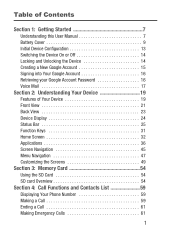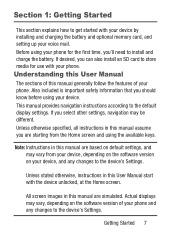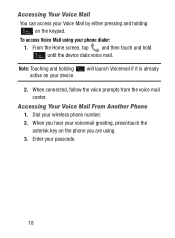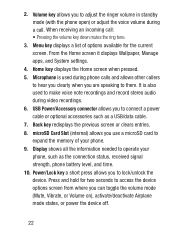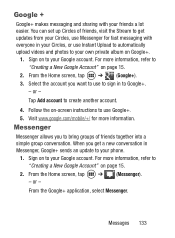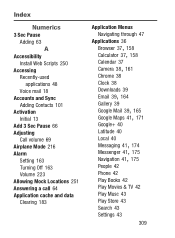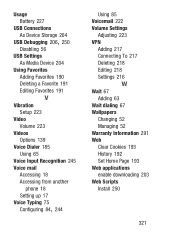Samsung SCH-S738C Support Question
Find answers below for this question about Samsung SCH-S738C.Need a Samsung SCH-S738C manual? We have 2 online manuals for this item!
Question posted by iincabus123 on July 18th, 2014
How To Stop Call Forwarding
When People Call Me My Phone When It Gos To Voice Mail Its Being Foward To Somewhere Else How Can This Be Stoped In Dire Need Of Help
Current Answers
Related Samsung SCH-S738C Manual Pages
Samsung Knowledge Base Results
We have determined that the information below may contain an answer to this question. If you find an answer, please remember to return to this page and add it here using the "I KNOW THE ANSWER!" button above. It's that easy to earn points!-
General Support
...Images & Accessory FAQ Index I Have An Accessory Which Needs Repair, How Can I Change The Face Plate On My Phone? What Is The Purpose Of The Small Port Or Hole...Voice Privacy? Can I Contact Samsung Technical Support By Phone? Safety Voice Mail General Miscellaneous Display (Screen) Touch Screen Purchasing & What Is the Default Password On My Phone? Why Doesn't My Phone Ring, Calls Go... -
General Support
...modified, transferred or forwarded. The message...MetroPCS SCH-R810 (Finesse) phone ...Mail address, follow the steps below : Press the red circle to start recording the voice memo Press the black square to stop recording Press Send to send the multimedia Message to format a microSD memory card, using the phone...go directly to a PC the pictures/videos MUST be formatted, by the phone... -
General Support
... 2.11.4 Voice Mail 2.11.5 Push Message 2.11.4.1 Receiving Option 2.11.4.2 Service Loading 2.12 Used Space 3 YELLOWPAGES 4 Mobile Web 5 MEdia...Forward 7.1.1.2 Backward 7.1.2 Reload 7.1.3 Desktop View 7.1.4 Page Size 7.1.5 Go to Homepage 7.1.6 Add to Favorites 7.1.7 View Favorites 7.1.8 Enter URL 7.1.9 Copy URL to SIM 8.8.2 Copy Contacts from SIM 8.8.3 Delete Contacts from 8.7.3.1 All 8.7.3.2 Phone...
Similar Questions
I Need Help Locating The Serial Number To This Phone.
(Posted by ziesemerjosejz 9 years ago)
How To Stop My Samsung Centrua Sch-738c Phone Freezing Up
(Posted by kelliodell 9 years ago)
My Samsung Sch-s738c Freezes, Dnt Keep A Chare, & Not All Apps Work? Need Help
I've done a hard reset, took the battery out, soft reset, reboot, & cleared all data. I seem to ...
I've done a hard reset, took the battery out, soft reset, reboot, & cleared all data. I seem to ...
(Posted by 1silviana4g509 9 years ago)
Call Forwarding On An Sch-u640
Is ther a way to forward this phone to another ?
Is ther a way to forward this phone to another ?
(Posted by Anonymous-95872 11 years ago)
My Samsung Mobile Phone To Pc Usb Driver Is Not Working Where Can I Get A Fix
My Samsung mobile phone GT-E2121B to pc usb driver is not working where can I get a fix, when wind...
My Samsung mobile phone GT-E2121B to pc usb driver is not working where can I get a fix, when wind...
(Posted by julesn9 12 years ago)