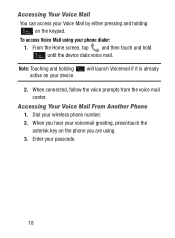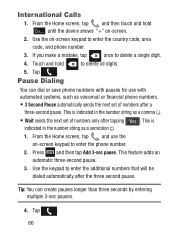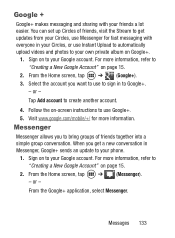Samsung SCH-S738C Support Question
Find answers below for this question about Samsung SCH-S738C.Need a Samsung SCH-S738C manual? We have 2 online manuals for this item!
Question posted by Anonymous-117319 on July 30th, 2013
How To Reset Voicemail Passcode
The person who posted this question about this Samsung product did not include a detailed explanation. Please use the "Request More Information" button to the right if more details would help you to answer this question.
Current Answers
Related Samsung SCH-S738C Manual Pages
Samsung Knowledge Base Results
We have determined that the information below may contain an answer to this question. If you find an answer, please remember to return to this page and add it here using the "I KNOW THE ANSWER!" button above. It's that easy to earn points!-
General Support
... Of Used / Available Minutes On My SCH-I910 (Omnia) Phone? How Do I Forward E-mail On My SCH-I910 (Omnia) Phone? How Do I Use The Business Card Reader On My SCH-I910 (Omnia) Phone? How Do I Format The Storage Card On My SCH-I910 (Omnia) Phone? Can I Check My Voicemail On My SCH-I910 (Omnia) Phone? How Do I Encrypt Files On A microSD... -
General Support
... Memory Usage 0: Phone Info 1: My Number 2: SW/HW Version 3: Icon Glossary A microSD™ Info 5: Tools on the SCH-U900 (FlipShot) For more information on the Go 6: Extras MESSAGING 1: New Message 1: TXT Message 2: Picture Message 3: Video Message 4: Sketch Message 5: Postcard 2: Inbox 3: Sent 4: Drafts 5: Voicemail 6: Mobile IM 7: Email... -
General Support
... (Code)? How Do I Use Speed Dial On My MetroPCS SCH-I220 (Code) Phone? How Do I Reset My MetroPCS SCH-I220 (Code) Phone? Voice Dial, Notes or Commands How Do I Check My Voicemail On My MetroPCS SCH-I220 (Code)? How Do I Use Voice Dial On My MetroPCS SCH-I220 (Code) Phone? Can I Enable Or Disable Daylight Savings Time On My...
Similar Questions
Where Is The Serial # Located On The Phone Sch-s738c?
(Posted by mrmanuelabor 9 years ago)
How Do You Get Past The Power On Passcode
I recently set up a power on passcode for samsung sch-s738c And now can not remember the passcode. H...
I recently set up a power on passcode for samsung sch-s738c And now can not remember the passcode. H...
(Posted by kmallen3160 10 years ago)
How To Reset Voicemail Password For Samsung Sch-m828c
(Posted by b2RudiM 10 years ago)
How Do You Reset This Kind Of Phone(sch-m828c Samsung)
like when you find this phone and dont know the password but need to reset it how do you do it?
like when you find this phone and dont know the password but need to reset it how do you do it?
(Posted by jas4319 11 years ago)