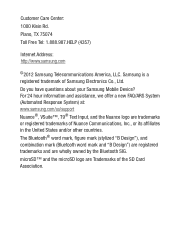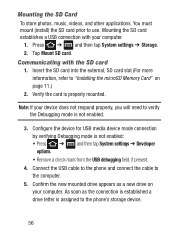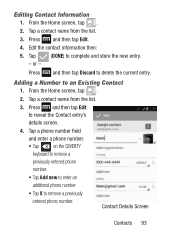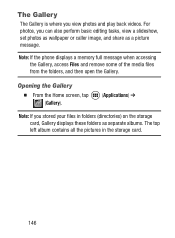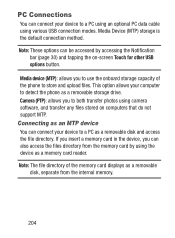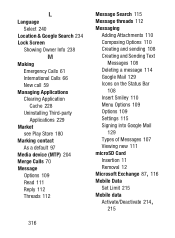Samsung SCH-S738C Support Question
Find answers below for this question about Samsung SCH-S738C.Need a Samsung SCH-S738C manual? We have 2 online manuals for this item!
Question posted by cohoesalmon on May 5th, 2014
How To Remove Sim Card?
How do you remive the sim card from a sch-s738c?
Current Answers
Related Samsung SCH-S738C Manual Pages
Samsung Knowledge Base Results
We have determined that the information below may contain an answer to this question. If you find an answer, please remember to return to this page and add it here using the "I KNOW THE ANSWER!" button above. It's that easy to earn points!-
General Support
...-V206 If So How? Can I Copy Contacts From My SGH-V206 Phone To The SIM Card? Can I Place My SGH-V206 In Silent / Vibrate Mode? How... V206? How Do I Receive Picture Messages On My V206 From Another Mobile Phone? How Do I Create And Delete Alarms On My SGH-V206? Can...The Backlight On My SGH-V206 To Stay On Longer? How Do I Remove The Logo And Text From The Wallpaper On My SGH-V206? How Do... -
General Support
... From My SGH-C207 Phone To The SIM Card? Is There A Way To Turn Off The Audible Low Battery Warning Phone Is Configured To Vibrate .../ Hardware Version On My Cingular Phone? Does The Time On My SGH-C207 Mobile Phone Update Automatically? Set The Phone To Notify Me Of A New... Make A 3-Way Call, Or Conference Call On My Phone? How Can I Remove The Logo And Text From The Wallpaper On My SGH-... -
General Support
...Disable Or Change The Camera Shutter Sound On My SGH-v205? Do I Remove The Logo And Text From The Wallpaper On My What Is The Flashing...With My SGH-v205? Can My SGH-V205 Receive Picture Messages From Another Mobile Phone? The WAP Browser Cache Be Cleared On The SGH-v205? Where Are ...My SGH-v205? Contacts From My SGH-v205 SGH-v205 To The SIM Card? The Font Size On My SGH-v205 If So How? My ...
Similar Questions
Sim Card For Galaxy Certain Sch S738c
which size sim card for the samsung galaxy certain sch s738c
which size sim card for the samsung galaxy certain sch s738c
(Posted by Theklingler 4 years ago)
Where Is The Serial # Located On The Phone Sch-s738c?
(Posted by mrmanuelabor 9 years ago)
Is There A Location For A Sim Card For The Samsung Sch-s738c Android Phone?
I have been trying to get a sim card on the phone but the problem is that I don't see any location f...
I have been trying to get a sim card on the phone but the problem is that I don't see any location f...
(Posted by euridiamavie 9 years ago)
Remove Sim Card From Sumsung Schrs60epp
hi want to remove sim card, can you please help me? thanks
hi want to remove sim card, can you please help me? thanks
(Posted by tmhashempour 11 years ago)