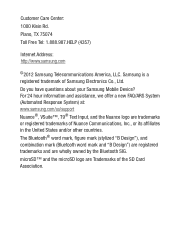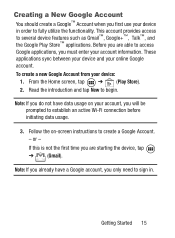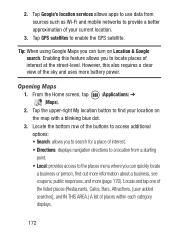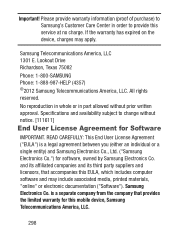Samsung SCH-S738C Support Question
Find answers below for this question about Samsung SCH-S738C.Need a Samsung SCH-S738C manual? We have 2 online manuals for this item!
Question posted by golftalladega on May 9th, 2015
How To Order Quick Start Guide For Samsung Sch-s738c
Current Answers
Answer #1: Posted by BusterDoogen on May 9th, 2015 4:35 PM
1 (800) 726-7864 Samsung Group, Customer service.
I hope this is helpful to you!
Please respond to my effort to provide you with the best possible solution by using the "Acceptable Solution" and/or the "Helpful" buttons when the answer has proven to be helpful. Please feel free to submit further info for your question, if a solution was not provided. I appreciate the opportunity to serve you!
Answer #2: Posted by SaraST on June 1st, 2015 2:25 PM
Related Samsung SCH-S738C Manual Pages
Samsung Knowledge Base Results
We have determined that the information below may contain an answer to this question. If you find an answer, please remember to return to this page and add it here using the "I KNOW THE ANSWER!" button above. It's that easy to earn points!-
General Support
... of wastes and recycle it is in order to the next track. The battery will...REW/FF Button to move to pair the mobile phone with a compatible phone 3 will create a unique and encrypted wireless ..., most Bluetooth 1 (see the SBH170 Quick Start Guide. For more of children in direct ... that your phone has Bluetooth capability by running the equipment off , you will need to reconnect... -
General Support
...mobile phones and headsets, without wires or cords over a short distance of approximately 10 meters. You must charge the battery fully before using the headset Plug the travel adapter from whom it was originally purchased or a qualified service Please see the WEP210 User Manual and Quick Start Guide... with your headset: Travel Adapter, User's Guide, Earpiece Cover The items supplied with your ... -
General Support
... to music Connecting the headset to other file formats, such as mobile phones and headsets, without wires or cords over a short distance of...to another area and try again. Make sure that you need to redial the last number. to the headset can ..., red, and purple twice. see the SBH500 User Manual, Quick Start Guide and Specifications Sheet attached. Please read MP3 files only. When...
Similar Questions
have samsung galexey sch-s738c have been unable to get or set default setting or any files to SD car...
Ok lately my sch-s738c has been picking up some strange noise interference is my phone wired or what...
DRIVER FOR MY PC USB FOR MY MOBILE PHONE SGHA667 HSPA SAMSUNG
My Samsung mobile phone GT-E2121B to pc usb driver is not working where can I get a fix, when wind...