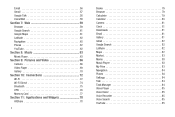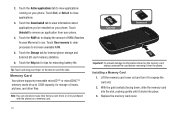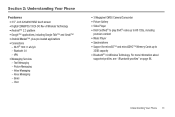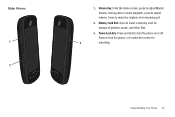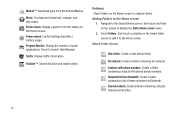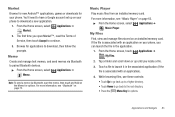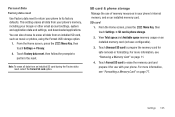Samsung SCH-S720C Support Question
Find answers below for this question about Samsung SCH-S720C.Need a Samsung SCH-S720C manual? We have 1 online manual for this item!
Question posted by carafandel on March 21st, 2014
Music Download
how do i download music onto my cell?
Current Answers
Related Samsung SCH-S720C Manual Pages
Samsung Knowledge Base Results
We have determined that the information below may contain an answer to this question. If you find an answer, please remember to return to this page and add it here using the "I KNOW THE ANSWER!" button above. It's that easy to earn points!-
General Support
...music files directly from the following website: To download...allows you to connect the USB data cable from the handset to and from a compatiable mobile phone to desktop or laptop PC's. Media Player, sets the Windows Media™ The handset... -
General Support
... may differ depending on the top menu. Most podcasts are downloaded. Click OK after right-clicking the mouse. Click the Play button above the music file area. Date: Date , and type in the PC for your PC or mobile phone at the top of the tune you want to the album... -
General Support
...profile is enhanced. What Bluetooth Profiles Are Supported On My MetroPCS SCH-R810 (Finesse) Phone? The MetroPCS SCH-R810 (Finesse) supports the following website: (Due ...the mobile phone such as a connection to a printer from the phone to a connected device. DUN is accessing the Internet, from any mobile phone or PDA. Calls can simply download and browse the phone book ...
Similar Questions
Does My Samsung Cell Phone Sch-s720c Have Hotspot For Internet?
(Posted by Farclau 10 years ago)
I Have A Straight Talk Phone Sch S720c. Where Are The Drafts Located?
(Posted by donnalmcleod 10 years ago)
I Want A Driver Download For My Gt S3050 Mobile Phone
(Posted by anneto 10 years ago)
I Can't Move Video Shot On My Samsung Sch-r600 Hue Ii Cell Phone To My Memory Ca
I can't move video shot on my Samsung SCH-R600 Hue II cell phone to my memory card - I get the messa...
I can't move video shot on my Samsung SCH-R600 Hue II cell phone to my memory card - I get the messa...
(Posted by dvgrimes54 11 years ago)