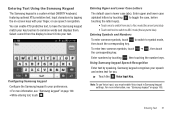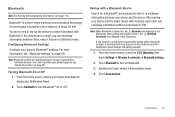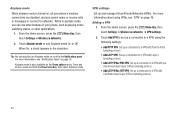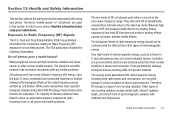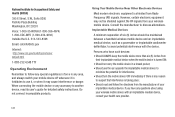Samsung SCH-S720C Support Question
Find answers below for this question about Samsung SCH-S720C.Need a Samsung SCH-S720C manual? We have 1 online manual for this item!
Question posted by heidivoegele on November 4th, 2013
Stuck On Factory Mode It Wont Do Anything If I Turn It Off And Back On It Does T
The person who posted this question about this Samsung product did not include a detailed explanation. Please use the "Request More Information" button to the right if more details would help you to answer this question.
Supporting Image
You can click the image below to enlargeCurrent Answers
Related Samsung SCH-S720C Manual Pages
Samsung Knowledge Base Results
We have determined that the information below may contain an answer to this question. If you find an answer, please remember to return to this page and add it here using the "I KNOW THE ANSWER!" button above. It's that easy to earn points!-
General Support
... 3-Way Call, Or Conference Call On My SGH-q105? View the T-Mobile SGH-Q105 Menu Tree To Or Delete A Contact From A Caller Group On... Font Size On My SGH-q105 If So How? How Do I Turn This Off? My SGH-q105 Beeps Approximately Once Per Minute, How Can...My SGH-q105 In Silent / Vibrate Mode? Call Waiting On My SGH-q105? Contacts From My SGH-q105 Phone To The SIM Card? Can The ... -
General Support
... Samsung Bluetooth phone in the position that : mode is turned off , ...holes and install the mounting bracket in mobile phone mode, the call log, it is ...phone may be found under the dashboard or near the fuse box. Consult your car stereo, enable it . If the Car Kit is ringing, press the button to reject the call log. When device registration is complete, the Car Kit is factory... -
General Support
... Into Data Mode And Gets Stuck In A Dormant State, How Can I Use The Feature With My SCH-i830 (IP-830W)? Do I Edit The Home Screen On My SCH-i830 (IP-830W) Using My Own Photos As The Background? How Can I Format The Storage Card On My Sprint SCH-I830 Phone? How Do I Place My SCH-i830 (IP...
Similar Questions
My Sch-s720c Phone Is Stuck In Airplane Mode And Wont Make Calls
(Posted by debfarm 10 years ago)
I Have A Samsung Sch-s720c Stuck In Airplane Mode.done The Factory Reset
(Posted by dwightdarnell 11 years ago)
Phone Wont Turn On
phone wont turn on .it says usb download mode,bootblock version:ver dione:ef08.2
phone wont turn on .it says usb download mode,bootblock version:ver dione:ef08.2
(Posted by fredrussell68 11 years ago)