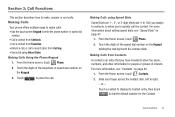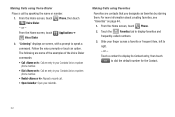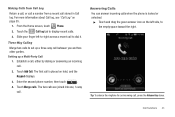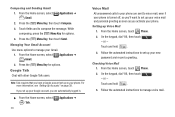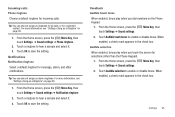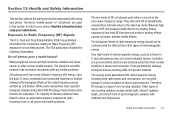Samsung SCH-S720C Support Question
Find answers below for this question about Samsung SCH-S720C.Need a Samsung SCH-S720C manual? We have 1 online manual for this item!
Question posted by Runwithsam9289 on April 27th, 2013
My Samsung Shc-s720c Smart Phone Fails To Immediately Dial Out
Phone fails to dial out immediately upon initiating call only after a previous call has been initiated within a short period of time. The call will eventually go through but usually after several minutes have elapsed. I only noticed the problem occurring after going into my contact list and putting all home and cell numbers under one contact instead of having home and cell phone numbers listed separately under two different contacts.
Current Answers
Related Samsung SCH-S720C Manual Pages
Samsung Knowledge Base Results
We have determined that the information below may contain an answer to this question. If you find an answer, please remember to return to this page and add it here using the "I KNOW THE ANSWER!" button above. It's that easy to earn points!-
General Support
... SGH-I607? How Do I Dial A Word Instead Of A Number With My SGH-I607? Time On My SGH-I607? Will The Network Automatically Update The Time On My SGH-I607? Images ...I607? FAQ List Below is a listing of the FAQs currently registered in our system for SGH-i607 (For Windows Mobile 6 Only) FAQ Listing By Category Specifications Using The Phone Bluetooth Contacts Display Sounds... -
General Support
... SGH-i607 (BlackJack) (For Windows Mobile 6 Only) FAQ Listing By Category Specifications Using The Phone Bluetooth Contacts Display Sounds & How Do I Change The Wallpaper (Screen Saver) On My SGH-I607 Can I Change The Screen Contrast Or Brightness Of The Display On My SGH-I607 Can I Change The Dialing Font Style On My SGH-I607... -
General Support
...indicate a submenu is available. 1: Messaging 1: SMS/MMS 2: Outlook E-mail 3: New Account... 2: Contacts 3: Calendar 4: ActiveSync 5: AT&T Music 1: 1 Windows Media 2: 2 Shop Music 3: ... 5: RSS Reader 6: Smart Search 7: Speed Dial 1: Task Manager 3: Settings 1: Phone 1: All Calls 2: Voice Calls 3: Own Numbers 4: SDN 2: Sounds 1: Ring Tone 2: Other Sounds 3: Display 1: Home Screen 2: Start Menu ...
Similar Questions
Samsung Sch-s720c Cell Phone.
Can The System Be Restored To A Prior Point In Ti
(Posted by shawnlcollins1966 11 years ago)
Samsung Sch-s720c Cell Phone.
What Is The Device Administrator And What Is It U
(Posted by shawnlcollins1966 11 years ago)
I Have An Sch-s720c Cell Phone.
Can I Restore.previous Settings On My Sd Card O
(Posted by shawnlcollins1966 11 years ago)
How Do I Unlock My Verizon Samsung Sch I600 Smart Phone?
how do I unlock my Verizon samsung sch i600 smart phone?
how do I unlock my Verizon samsung sch i600 smart phone?
(Posted by jeffreybuma 12 years ago)