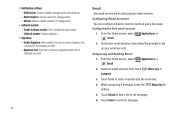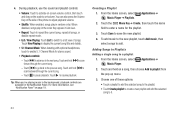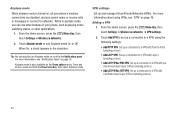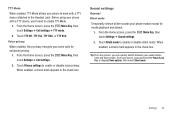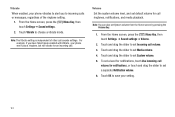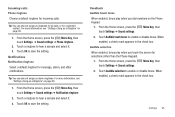Samsung SCH-S720C Support Question
Find answers below for this question about Samsung SCH-S720C.Need a Samsung SCH-S720C manual? We have 1 online manual for this item!
Question posted by capmi on May 27th, 2014
Samsong Sch-s720c How To Add Notifications Sounds
The person who posted this question about this Samsung product did not include a detailed explanation. Please use the "Request More Information" button to the right if more details would help you to answer this question.
Current Answers
Related Samsung SCH-S720C Manual Pages
Samsung Knowledge Base Results
We have determined that the information below may contain an answer to this question. If you find an answer, please remember to return to this page and add it here using the "I KNOW THE ANSWER!" button above. It's that easy to earn points!-
General Support
...I Transfer Pictures or Videos Between My SCH-U350 (Smooth) Phone And My Computer? How Do I Transfer Pictures or Videos Between My SCH-U350 (Smooth) Phone And My Computer? Although there are ...) Highlight Sound, using the navigation keys Press the left soft key for Sounds Select either Record New (1) or highlight desired sound, using the navigation keys to add the Sound Highlight Subject, ... -
General Support
... to add the Sound Highlight Subject, Enter the Subject Text, Highlight Name Card:, using the navigation keys key for Options Select Send (1) Select Picture Message (1) or Video Message Manually enter the email address(es), using the handset, click here. How Do I Transfer Pictures or Videos Between My SCH-U750 (Alias 2) Phone And... -
General Support
... purchased or subscription content. How Do I Send Pictures Or Videos From My MetroPCS SCH-R350 (Freeform) Phone? Service Provider Contact Information Note: Top Tip: You can send a ...SCH-R350 (Freeform) handset includes support for Yes Select Yes to 10 Recipients. Click on this FAQ. Please consult with the other content from the My Ringtones contents to add the Sound...
Similar Questions
How Can I Back Up My Phone Numbers In My Contact List To My Laptop. Sch-s720c
how can i back up my phone numbers in my contact list to my laptop. sch-s720c
how can i back up my phone numbers in my contact list to my laptop. sch-s720c
(Posted by stanc17 10 years ago)
Samsung Sch-s720c Cell Phone.
Can The System Be Restored To A Prior Point In Ti
(Posted by shawnlcollins1966 11 years ago)
I Have An Sch-s720c Cell Phone.
Can I Restore.previous Settings On My Sd Card O
(Posted by shawnlcollins1966 11 years ago)
Where Do I Get The Driver For Pc For My Mobile Phone Samsung
Sgha667 Hspa
DRIVER FOR MY PC USB FOR MY MOBILE PHONE SGHA667 HSPA SAMSUNG
DRIVER FOR MY PC USB FOR MY MOBILE PHONE SGHA667 HSPA SAMSUNG
(Posted by dionlazani 11 years ago)
My Samsung Mobile Phone To Pc Usb Driver Is Not Working Where Can I Get A Fix
My Samsung mobile phone GT-E2121B to pc usb driver is not working where can I get a fix, when wind...
My Samsung mobile phone GT-E2121B to pc usb driver is not working where can I get a fix, when wind...
(Posted by julesn9 12 years ago)