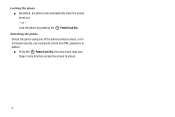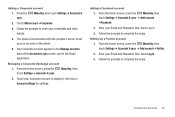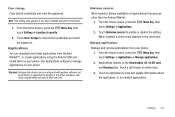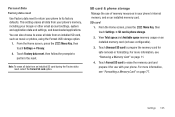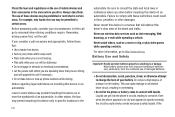Samsung SCH-S720C Support Question
Find answers below for this question about Samsung SCH-S720C.Need a Samsung SCH-S720C manual? We have 1 online manual for this item!
Question posted by Anonymous-85426 on November 23rd, 2012
Reset Voicemail Password
I had all info like this transferred to this new phone when I bought it. But the old voicemail password will not work on this new phone.
Current Answers
Related Samsung SCH-S720C Manual Pages
Samsung Knowledge Base Results
We have determined that the information below may contain an answer to this question. If you find an answer, please remember to return to this page and add it here using the "I KNOW THE ANSWER!" button above. It's that easy to earn points!-
General Support
... My Sounds 3: Card Memory * 1: Card Memory Usage 0: Phone Info 1: My Number 2: SW/HW Version 3: Icon Glossary A microSD™ Tones 1: V CAST Music 2: Get New Ringtones 1: Get New Applications 3: My Ringtones 1: Get New Ringtones 4: My Music 5: My Sounds 1: Record New 6: Sync Music 2: Picture & View SCH-U900 (FlipShot) Menu Tree (Collapsed) SCH-U900 (FlipShot) Menu Tree Click here to view... -
General Support
... Handsfree 3: Serial Port 4: Dial Up 5: File Transfer 6: Object Push 7: Security 1: PIN Check 2: Change PIN 3: Phone Lock 4: Change Password 5: Privacy 6: SIM Lock 7: FDN Mode 8: Change PIN2 8: Connection Settings 9: Software Update* 0: Voice Command Settings 1: Choice Lists 2: Sensitivity 3: Digit Dialing 4: Sound 5: About * : Reset Settings # : Phone Information * Shows only if supported by your... -
General Support
... Handsfree 3: Serial Port 4: Dial Up 5: File Transfer 6: Object Push 7: Security 1: PIN Check 2: Change PIN 3: Phone Lock 4: Change Password 5: Privacy 6: SIM Lock 7: FDN Mode 8: Change PIN2 8: Connection Settings 9: Software Update* 0: Voice Command Settings 1: Choice Lists 2: Sensitivity 3: Digit Dialing 4: Sound 5: About * : Reset Settings # : Phone Information * Shows only if supported by your...
Similar Questions
How Do U Hard Reset A Straight Talk Phone Model Sch-s720c
(Posted by jercher 10 years ago)
How To Reset Voicemail Password For Samsung Sch-m828c
(Posted by b2RudiM 10 years ago)
How To Hard Reset A Virgin Mobile Phone To Bypass The Unlock Code Model Sph-340
How Can I Unlock A Phone
How Can I Unlock A Phone
(Posted by 4MiSs0Uribe8 11 years ago)