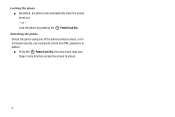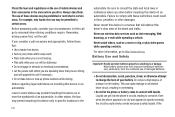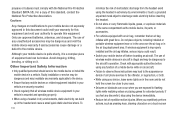Samsung SCH-S720C Support Question
Find answers below for this question about Samsung SCH-S720C.Need a Samsung SCH-S720C manual? We have 1 online manual for this item!
Question posted by jjgleslowbu on August 16th, 2014
Cant Remember My Samsung Sch S720c Pin
The person who posted this question about this Samsung product did not include a detailed explanation. Please use the "Request More Information" button to the right if more details would help you to answer this question.
Current Answers
Related Samsung SCH-S720C Manual Pages
Samsung Knowledge Base Results
We have determined that the information below may contain an answer to this question. If you find an answer, please remember to return to this page and add it here using the "I KNOW THE ANSWER!" button above. It's that easy to earn points!-
General Support
...remember for any reason. Your headset will void the user's authority to the environment or human health from uncontrolled waste disposal, please separate this from other Bluetooth phone...you are in conjunction with your phone user's guide. (Bluetooth PIN: 0000, 4 zeros). Operation... are not tested or approved by a typical mobile phone. Doing this product (Waste Electrical ... -
General Support
...begin or pause playback. This section explains what to remember for any loss or damage incurred in shipping. When ... Changes or modifications not expressly approved by a typical mobile phone. This product should return the product to physical abuse... phone user's guide. (Bluetooth PIN: 0000, 4 zeros). Appliances such as free of your Bluetooth phone, it with your phone ... -
General Support
...safety Using a mobile phone while driving ...Abide by visiting your phone notifies you will be able to the purchase point, factory or authorized service agency for disposal. For more comfortable. Remember, driving comes first,.... C / 104° Enter a passkey or PIN, 0000 (4 zeros), then press the If pairing was performed based on the phone. You will see Turn The Headset On...
Similar Questions
How Can I Back Up My Phone Numbers In My Contact List To My Laptop. Sch-s720c
how can i back up my phone numbers in my contact list to my laptop. sch-s720c
how can i back up my phone numbers in my contact list to my laptop. sch-s720c
(Posted by stanc17 10 years ago)
Samsung Sch-s720c Cell Phone.
Can The System Be Restored To A Prior Point In Ti
(Posted by shawnlcollins1966 11 years ago)
I Have An Sch-s720c Cell Phone.
Can I Restore.previous Settings On My Sd Card O
(Posted by shawnlcollins1966 11 years ago)
Where Do I Get The Driver For Pc For My Mobile Phone Samsung
Sgha667 Hspa
DRIVER FOR MY PC USB FOR MY MOBILE PHONE SGHA667 HSPA SAMSUNG
DRIVER FOR MY PC USB FOR MY MOBILE PHONE SGHA667 HSPA SAMSUNG
(Posted by dionlazani 11 years ago)
My Samsung Mobile Phone To Pc Usb Driver Is Not Working Where Can I Get A Fix
My Samsung mobile phone GT-E2121B to pc usb driver is not working where can I get a fix, when wind...
My Samsung mobile phone GT-E2121B to pc usb driver is not working where can I get a fix, when wind...
(Posted by julesn9 12 years ago)