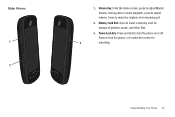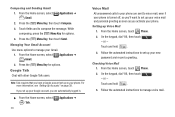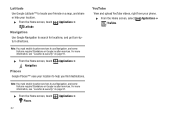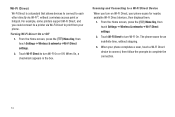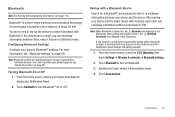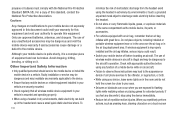Samsung SCH-S720C Support Question
Find answers below for this question about Samsung SCH-S720C.Need a Samsung SCH-S720C manual? We have 1 online manual for this item!
Question posted by psr1950 on November 9th, 2013
Can I Get My Phone Repaired? It Turns On But The Screen Does Not Light Up.
The person who posted this question about this Samsung product did not include a detailed explanation. Please use the "Request More Information" button to the right if more details would help you to answer this question.
Current Answers
Related Samsung SCH-S720C Manual Pages
Samsung Knowledge Base Results
We have determined that the information below may contain an answer to this question. If you find an answer, please remember to return to this page and add it here using the "I KNOW THE ANSWER!" button above. It's that easy to earn points!-
General Support
... with my cordless phone at its supplied parts to perform service, adjustments or repairs on or off Press and hold the Multi-Function button until the indicator light turns on , and ... liable to for a call to physical abuse, improper installation modification, or repair by a typical mobile phone. Users are no obstructions (including parts of any Samsung product This warranty gives... -
General Support
...to repair it is a consumable part. Press and hold to malfunction or become combustible. Press to another area and try again. Press and hold until the indicator light turns blue ... Bluetooth devices, both blue and red indicator lights flash. The wireless Bluetooth technology used in radio frequency power than a typical mobile phone. Adjust the speaker volume, or move to... -
General Support
... turn the...mobile phone. Press to operate while charging. Press and hold and answer a second call from the phone...phone, you have been connected properly. Separate the headset from any warranty __________________________________________________________ * Depending on hold both blue and red indicator lights flash. Rejecting a call reject a call when a call . to repair...
Similar Questions
Can Data Be Recovered On A Samsung Basic Phone Sch-u380 After A Factory Reset?
Can data be recovered on a Samsung basic phone sch-u380 after a factory reset?
Can data be recovered on a Samsung basic phone sch-u380 after a factory reset?
(Posted by dovref 6 years ago)
Does My Samsung Cell Phone Sch-s720c Have Hotspot For Internet?
(Posted by Farclau 10 years ago)
I Have A Straight Talk Phone Sch S720c. Where Are The Drafts Located?
(Posted by donnalmcleod 10 years ago)
How Do I Turn Off Back Light On Samsung T301g Phone?
(Posted by pgtravelers 12 years ago)