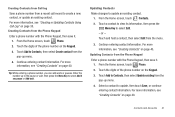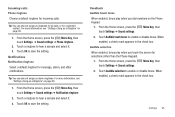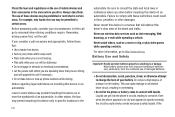Samsung SCH-S720C Support Question
Find answers below for this question about Samsung SCH-S720C.Need a Samsung SCH-S720C manual? We have 1 online manual for this item!
Question posted by Dom7Tyago on November 25th, 2013
How Do I Block Numbers On A Samsung Schs720c Phone
The person who posted this question about this Samsung product did not include a detailed explanation. Please use the "Request More Information" button to the right if more details would help you to answer this question.
Current Answers
Related Samsung SCH-S720C Manual Pages
Samsung Knowledge Base Results
We have determined that the information below may contain an answer to this question. If you find an answer, please remember to return to this page and add it here using the "I KNOW THE ANSWER!" button above. It's that easy to earn points!-
General Support
... Do The Repair Codes Mean On The Repair Ticket Returned With My Handset From Repair? Games Can I Use Call Blocking On My Phone? How Do I Download Ringtones, Wallpaper And Games For My Phone? Accessory FAQ Index I Have An Accessory Which Needs Repair, How Can I Leave It Plugged in Charging Overnight? Will I Damage the... -
General Support
... (External) LCD? FDN And How Do I Configure This Feature On My SGH-E317 How Do I Block Numbers On My E317? Browser Cache Be Cleared On The SGH-E317? Way To Use Pictures Transferred From My...? What Items Come With My SGH-E317? How Do I Make A 3-Way Call, Or Conference Call On My Phone? I Record Videos With My SGH-E317? I Delete Photos Taken With My SGH-E317? The Font Size On... -
General Support
...Block 1.8.4.3.1 Settings 1.8.4.3.2 Blocked List 1.8.4.3.3 Blocked Group 1.8.4.4 Tone Length 1.8.5 Network 1.8.6 Device 1.8.6.1 Memory Info 1.8.6.1.1 Download Memory 1.8.6.1.2 System Memory 1.8.6.1.3 USB Disk 1.8.6.2 S/W Info 1.8.6.3 My Info 1.8.6.4 Reset 1.8.6.4.1 Delete Contacts 1.8.6.4.2 Reset Defaults 1.8.7 Security 1.8.7.1 Phone...Alert 8.4.5.4 Junk 8.4.5.4.1 Block Number 8.4.5.4.2 Junk Setting ...
Similar Questions
Does My Samsung Cell Phone Sch-s720c Have Hotspot For Internet?
(Posted by Farclau 10 years ago)
I Have A Straight Talk Phone Sch S720c. Where Are The Drafts Located?
(Posted by donnalmcleod 10 years ago)
How Do You Store Numbers On Phone
how do you store phone numbers on phone
how do you store phone numbers on phone
(Posted by Anonymous-73789 11 years ago)