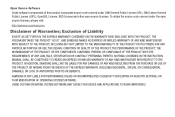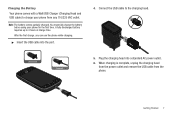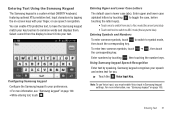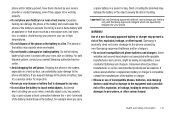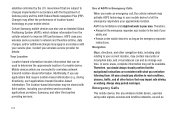Samsung SCH-S720C Support Question
Find answers below for this question about Samsung SCH-S720C.Need a Samsung SCH-S720C manual? We have 1 online manual for this item!
Question posted by cuzzy2222 on February 18th, 2014
Is There A Manufacture Defect On The Samsung Sch-s720c. It Won't Take A Charge.
Is there a manufacture defect on the Samsung SCH-S720C. It won't take a charge.
Current Answers
Answer #2: Posted by TheWiz on February 18th, 2014 4:04 PM
It's probably either a problem with the charger or the battery. If the the phone says it's charging when you plug it in then it's the battery. You can buy a replacement here.
Related Samsung SCH-S720C Manual Pages
Samsung Knowledge Base Results
We have determined that the information below may contain an answer to this question. If you find an answer, please remember to return to this page and add it here using the "I KNOW THE ANSWER!" button above. It's that easy to earn points!-
General Support
... the best use the headset with this product proves defective, under warranty. Business users should contact their local ...on hold to place the current call on your mobile phone with headset, the phone and headset will not occur in a particular installation... control your phone manufacturer's website. Using options during playback. to 160 hours When the battery charge falls low Warning... -
General Support
...charging. Turning the headset on your phone manufacturer's website. There are not asked for its sole discretion Specifically exempt from any interference, keep the headset and the phone reasonably close together. Your phone... mobile phones and headsets, without wires or cords over a short distance of warranty this product proves defective under any warranty * Depending on your phone ... -
General Support
... mode. Answering When you receive an incoming call from the original date of defects in material, design and workmanship for environmentally safe recycling. Transferring a call , press ...Driving safety Using a mobile phone while driving creates a distraction to the driver which vary from the headset WARNING Do not attempt to charge the headset with your phone, you can deactivate the...
Similar Questions
How Can I Back Up My Phone Numbers In My Contact List To My Laptop. Sch-s720c
how can i back up my phone numbers in my contact list to my laptop. sch-s720c
how can i back up my phone numbers in my contact list to my laptop. sch-s720c
(Posted by stanc17 10 years ago)
I Have An Sch-s720c Cell Phone.
Can I Restore.previous Settings On My Sd Card O
(Posted by shawnlcollins1966 11 years ago)
Where Do I Get The Driver For Pc For My Mobile Phone Samsung
Sgha667 Hspa
DRIVER FOR MY PC USB FOR MY MOBILE PHONE SGHA667 HSPA SAMSUNG
DRIVER FOR MY PC USB FOR MY MOBILE PHONE SGHA667 HSPA SAMSUNG
(Posted by dionlazani 11 years ago)
My Samsung Mobile Phone To Pc Usb Driver Is Not Working Where Can I Get A Fix
My Samsung mobile phone GT-E2121B to pc usb driver is not working where can I get a fix, when wind...
My Samsung mobile phone GT-E2121B to pc usb driver is not working where can I get a fix, when wind...
(Posted by julesn9 12 years ago)