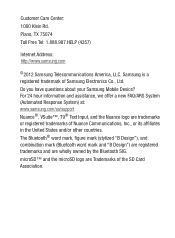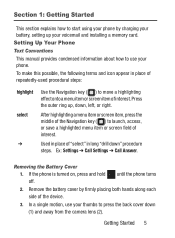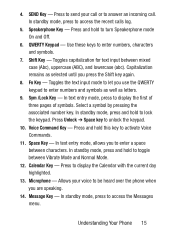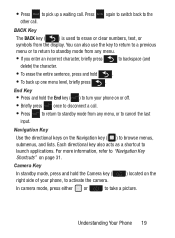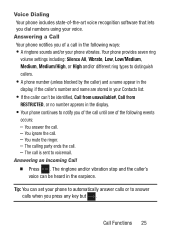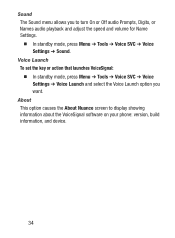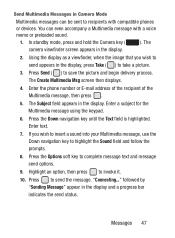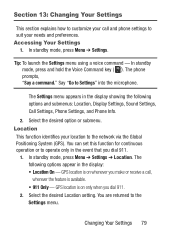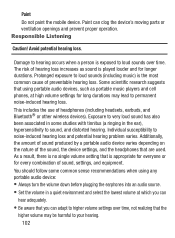Samsung SCH-S380C Support Question
Find answers below for this question about Samsung SCH-S380C.Need a Samsung SCH-S380C manual? We have 2 online manuals for this item!
Question posted by BearLov on February 25th, 2014
How To Turn On The Text Sound On A Samsung S380c
The person who posted this question about this Samsung product did not include a detailed explanation. Please use the "Request More Information" button to the right if more details would help you to answer this question.
Current Answers
Related Samsung SCH-S380C Manual Pages
Samsung Knowledge Base Results
We have determined that the information below may contain an answer to this question. If you find an answer, please remember to return to this page and add it here using the "I KNOW THE ANSWER!" button above. It's that easy to earn points!-
General Support
... Support Infrared Communications? Can I Change The Startup Greeting On My SCH-I760? How Do I Install Windows Mobile Device Center For My Windows Mobile Device? How Do I Enable Wi-Fi (Wireless Fidelity) Capabilities On My SCH-I760? FAQ Listing By Category Specifications Using The Phone Display Sounds Images MP3s Camcorder Speakerphone General Miscellaneous Internet & How Do... -
General Support
...Place My SGH-V206 In Silent / Vibrate Mode? How Do I Turn This Off? What Items Come With My SGH-V206? Can The...Text Input Modes On My SGH-V206? How Do I Create Or Delete Speed Dial Entries On My SGH-V206? Can I Receive Picture Messages On My V206 From Another Mobile Phone...My SGH-V206? How Do I Disable Or Change The Camera Shutter Sound On My SGH-V206? Why Doesn't The Time On The SGH-... -
General Support
...Sound On My MetroPCS SCH-A670? View the MetroPCS SCH-A670 Menu Tree How Do I Mute / Unmute A Call On My MetroPCS SCH-A670? Is There A Way To Disable The Camera Button On The Phone On My MetroPCS SCH-A670? How Do I Remove The Logo And Text... SCH-A670? Speed Dial How Do I Check The PRL On My MetroPCS SCH-A670? Internet & Time & I Turn This Off? My MetroPCS SCH-A670...
Similar Questions
No Sound When I Receive A Text On My Samsung S380c
(Posted by dkovestoa 9 years ago)
How To Turn On The Sound For Text Messages On A Samsung S380c
(Posted by Jesct285 10 years ago)