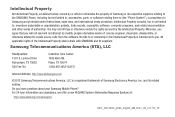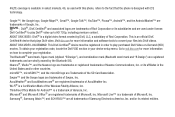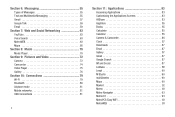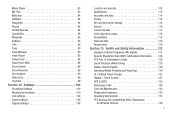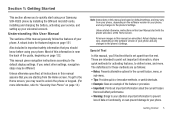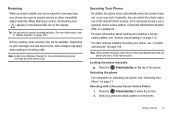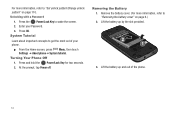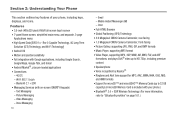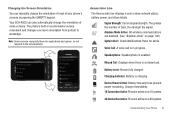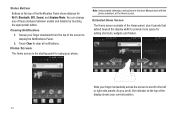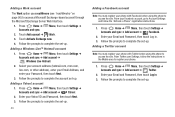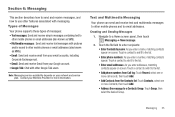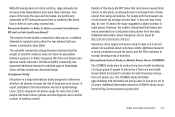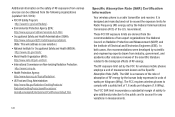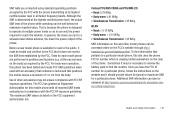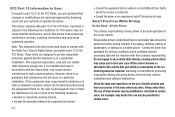Samsung SCH-R920 Support Question
Find answers below for this question about Samsung SCH-R920.Need a Samsung SCH-R920 manual? We have 1 online manual for this item!
Question posted by Hukerona on August 11th, 2014
How To Unlock My Metro Sch-r920
The person who posted this question about this Samsung product did not include a detailed explanation. Please use the "Request More Information" button to the right if more details would help you to answer this question.
Current Answers
Related Samsung SCH-R920 Manual Pages
Samsung Knowledge Base Results
We have determined that the information below may contain an answer to this question. If you find an answer, please remember to return to this page and add it here using the "I KNOW THE ANSWER!" button above. It's that easy to earn points!-
General Support
... Or Key Lock On My MetroPCS SCH-R450 (Messager) Phone? Hold the asterisk (*) key until you enter the lock code Unlock - You must be able to access your phone is displayed To Unlock the Keypad: Press the left soft key for Unlock then press the asterisk (*) key until you won't be unlocked to place calls (except to... -
General Support
... emergency numbers. Hold the asterisk (*) key until you can lock the phone manually, or set the phone to unlock your phone is Unlocked" How Do I Use Key Guard Or Key Lock On My Cricket SCH-R211 Phone? In Phone Lock mode, you enter the lock code Unlock - To Lock the Keypad: Press & message is last 4 digits of... -
General Support
... Samsung Wireless Phone Have A Speakerphone And How Do I Delete The Call Logs Or Call History On My SCH-T300? How Do I Create Or Delete Speed Dial Entries On My SCH-T300? How Do I Use My SCH-a310, SCH-a530, SCH-a570, SCH-a610, SCH-a630,a650, SCH-a670, SCH-a790, SCH-a795, SCH-a850, SCH-a890, SCH-a950(MP3), SCH-n330, SCH-n150, SCH-n300, SCH-T300 As...
Similar Questions
Unlock My Sch-u820 Main Screen
Cannot find that master unlock code for my Sam song phone SCHU 820 and I forgot my password so how d...
Cannot find that master unlock code for my Sam song phone SCHU 820 and I forgot my password so how d...
(Posted by wymanr200397 9 years ago)
Instructions On How To Unlock An Samsung Boost Mobile Phone
(Posted by Winbu 10 years ago)