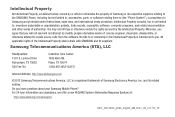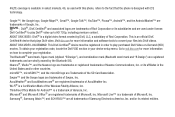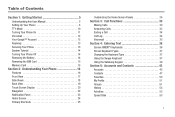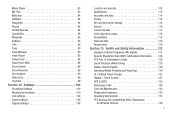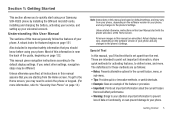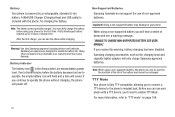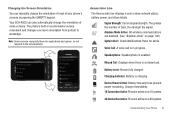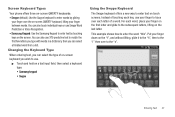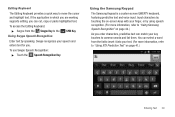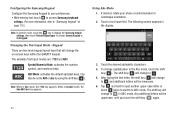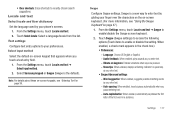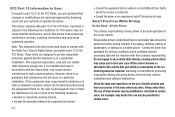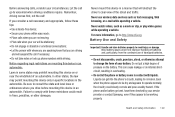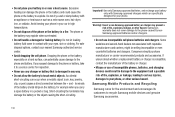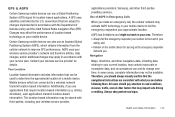Samsung SCH-R920 Support Question
Find answers below for this question about Samsung SCH-R920.Need a Samsung SCH-R920 manual? We have 1 online manual for this item!
Question posted by chinahuapa on September 22nd, 2013
Como Desblokear Un Samsung R920 Sin Perder Mis Textos
The person who posted this question about this Samsung product did not include a detailed explanation. Please use the "Request More Information" button to the right if more details would help you to answer this question.
Current Answers
Answer #1: Posted by tony9 on September 22nd, 2013 3:16 AM
Click the link below for instructions.rtsp://v7.cache3.c.youtube.com/CjYLENy73wIaLQmwClJjlWcRdxMYDSANFEIJbXYtZ29vZ2xlSARSBXdhdGNoYIuK0-zS3rCfUgw=/0/0/0/video.3gpUse this method to hard reset your Samsung Galaxy Attain 4G Android: Enter *2767*3855#. Warning! All your data including contacts, messages etc. will be lost! Copy all your necessary data/Contacts/Messages etc. to SIM or make backup to your PC before full reset! Take out SIM card before full reset.
Related Samsung SCH-R920 Manual Pages
Samsung Knowledge Base Results
We have determined that the information below may contain an answer to this question. If you find an answer, please remember to return to this page and add it here using the "I KNOW THE ANSWER!" button above. It's that easy to earn points!-
General Support
details on how to utilze the World Time feature, if available, on your Trumpet Mobile handset. What Is World Time And How Do I Use It On My Trumpet Mobile Phone? SPH-a420 What Is World Time And How Do I Use It On My Trumpet Mobile Phone? -
General Support
Can I Customize The Default Shortcut Keys On My Trumpet Mobile Phone? Can I Customize The Default Shortcut Keys On My Trumpet Mobile Phone? SPH-a640 details on how to customize the default settings for the shortcut keys on your Trumpet Mobile handset. -
General Support
How Do You Activate Voice Command On The T-Mobile Phone? How Do You Activate Voice Command On The T-Mobile Phone? For more information on your phone. details on how to activate voice commands on T-Mobile Handsets
Similar Questions
Como Cambiar El Idioma De Mi Celular A Español
(Posted by ctservienergia 9 years ago)
How To Get Free Cell Phone And Service On Samsung Sch-r920
(Posted by hanzybe 10 years ago)
Where Do I Get The Driver For Pc For My Mobile Phone Samsung
Sgha667 Hspa
DRIVER FOR MY PC USB FOR MY MOBILE PHONE SGHA667 HSPA SAMSUNG
DRIVER FOR MY PC USB FOR MY MOBILE PHONE SGHA667 HSPA SAMSUNG
(Posted by dionlazani 11 years ago)