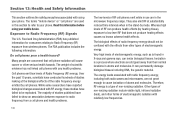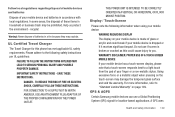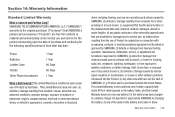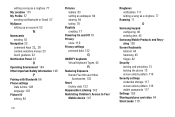Samsung SCH-R910 Support Question
Find answers below for this question about Samsung SCH-R910.Need a Samsung SCH-R910 manual? We have 2 online manuals for this item!
Question posted by judyb4s6gg on June 7th, 2014
How To Get A Samsung R915 Phone Out Of Safe Mode
The person who posted this question about this Samsung product did not include a detailed explanation. Please use the "Request More Information" button to the right if more details would help you to answer this question.
Current Answers
Related Samsung SCH-R910 Manual Pages
Samsung Knowledge Base Results
We have determined that the information below may contain an answer to this question. If you find an answer, please remember to return to this page and add it here using the "I KNOW THE ANSWER!" button above. It's that easy to earn points!-
General Support
... SCH-I760? I Enable Wireless Security Settings For A Wi-Fi Connection On My SCH-I760 Phone? Do I Have To Refresh Internet Pages Often On My SCH-...SCH-I760? Configurations Calendar, Time & How Do I Place My SCH-I760 In Silent / Vibrate Mode? How Do I Delete All Images, Photos or Videos From My SCH-I760? How Do I Obtain Windows Mobile 6.1 For My SCH-I760? Why Is My SCH... -
General Support
... Option Listed In ActiveSync 4.2? Do I Use PowerPoint Mobile On My Phone With Windows Mobile Do I Use Word Mobile On My Phone With Windows Mobile How Do I Use Excel Mobile On My Phone With Windows Mobile 5.0? Is It Possible To View Websites On My SCH-i830 (IP-830W) Although I Use It On My SCH-i830 (IP-830W)? What Is Pocket MSN... -
General Support
... Wireless Security Settings For A Wi-Fi Connection On My I730 Phone? I Beam a Contact Via IR Between My I730 And Another Device? How Do I Place My SCH-I730 In Silent / Vibrate Mode? How Do I Install ActiveSync For My Windows CE / WIndows Mobile / SmartPhone Handset? Can I Get New Ringtones For My I730? Is It Possible To...