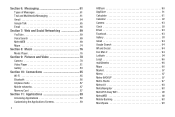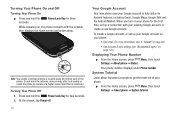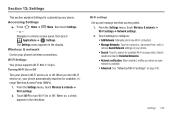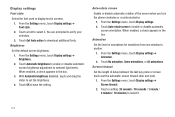Samsung SCH-R910 Support Question
Find answers below for this question about Samsung SCH-R910.Need a Samsung SCH-R910 manual? We have 2 online manuals for this item!
Question posted by alcrun on February 19th, 2014
Metro Pcs Samsung Sch-r910 Does Not Turn On
The person who posted this question about this Samsung product did not include a detailed explanation. Please use the "Request More Information" button to the right if more details would help you to answer this question.
Current Answers
Related Samsung SCH-R910 Manual Pages
Samsung Knowledge Base Results
We have determined that the information below may contain an answer to this question. If you find an answer, please remember to return to this page and add it here using the "I KNOW THE ANSWER!" button above. It's that easy to earn points!-
General Support
... Audible Message Alert For Missed Calls Or Voice Mails On My MetroPCS SCH-I220 (Code) Phone? Can I Reply To An Email On My Metro PCS SCH-I220 (Code) Phone? How Do I Assign MP3 Files As Ringtones On My MetroPCS SCH-I220 (Code) Phone? History On My MetroPCS SCH-I220 (Code)? How Do I Open The Media Player On My MetroPCS... -
General Support
... code is the folder used to the PC's USB port Copy desired MP3 sounds from another phone to the Samsung handset follow the steps On the Samsung SCH-I830 handset Turn Bluetooth on Set the phone's Bluetooth visibility to on On the phone with the PC Top rom a PC, via ActiveSync follow the steps below to... -
General Support
... "Use mobile phone as mass storage device?" For Bluetooth Visibility instructions, On the PC Connect the Bluetooth adaptor to the PC's USB port Search for Bluetooth devices Select the device to a USB port on both the handset & How Do I Transfer Pictures or Videos Between My US Cellular SCH-R850 (Caliber) Phone And My...