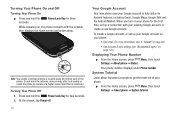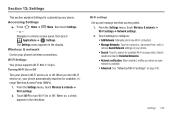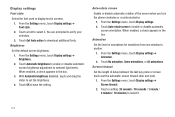Samsung SCH-R910 Support Question
Find answers below for this question about Samsung SCH-R910.Need a Samsung SCH-R910 manual? We have 2 online manuals for this item!
Question posted by davi999lin on April 23rd, 2014
Indulge R910 Wont Turn On
The person who posted this question about this Samsung product did not include a detailed explanation. Please use the "Request More Information" button to the right if more details would help you to answer this question.
Current Answers
Related Samsung SCH-R910 Manual Pages
Samsung Knowledge Base Results
We have determined that the information below may contain an answer to this question. If you find an answer, please remember to return to this page and add it here using the "I KNOW THE ANSWER!" button above. It's that easy to earn points!-
General Support
... needed to complete if the system is turned on operating systems running x32 bit Microsoft Windows Vista (Home, Premium, Ultimate, Business) SCH-i760 Vista Upgrade Tool This updater will ...majority of some anticipated questions about the upgrade Is The Upgrade For My SCH-i760 Windows Mobile 6 To Windows Mobile 6.1 Free Of Charge? Please re-enable support for USB connection in red... -
General Support
... I Find The Device Information Including The MAC Address Do I Launch Internet Explorer On The I730? I Turn Wi-Fi On/Off On My SCH-I730 Phone? Do I Use PowerPoint Mobile On My Phone With Windows Mobile Do I Create Or Delete A Contact On My SCH-I730? The Windows Media Player® I Assign To Or Delete A Contact From A Caller Group... -
General Support
...click on the Media folder and double click on the PC Touch Yes at the "Use mobile phone as mass storage device?" PC Top To send a Picture Message follow the steps below... Turn On Bluetooth, here. After transferring the Pictures or Videos, click OK Disconnect the USB cable from the US Cellular SCH-R850 (Caliber) phone, to a PC follow the steps below : On the Samsung phone...
Similar Questions
Phone Wont Turn On
phone wont turn on .it says usb download mode,bootblock version:ver dione:ef08.2
phone wont turn on .it says usb download mode,bootblock version:ver dione:ef08.2
(Posted by fredrussell68 11 years ago)