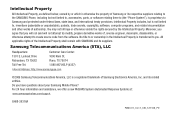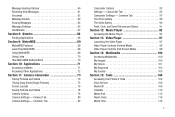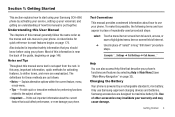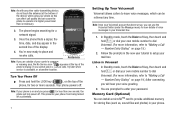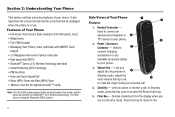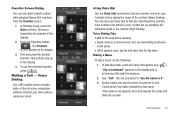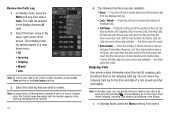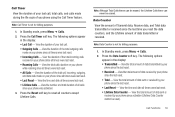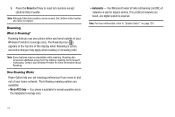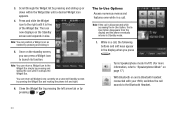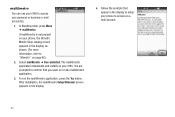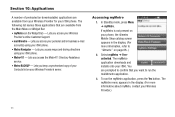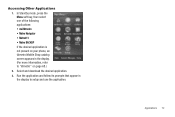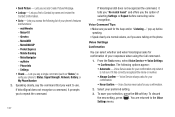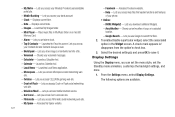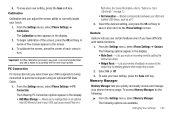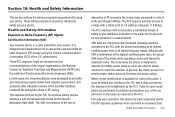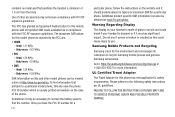Samsung SCH-R860 Support Question
Find answers below for this question about Samsung SCH-R860.Need a Samsung SCH-R860 manual? We have 2 online manuals for this item!
Question posted by katiHbm on July 15th, 2014
How Can You Reset A Metro Samsung Sch R860
The person who posted this question about this Samsung product did not include a detailed explanation. Please use the "Request More Information" button to the right if more details would help you to answer this question.
Current Answers
Related Samsung SCH-R860 Manual Pages
Samsung Knowledge Base Results
We have determined that the information below may contain an answer to this question. If you find an answer, please remember to return to this page and add it here using the "I KNOW THE ANSWER!" button above. It's that easy to earn points!-
General Support
... SCH-I760? With My SCH-I760? How Do I Adjust The Ringer Volume On My SCH-I760? Below is a listing of the FAQs currently registered in our system for Mobile Devices How Do I Sync My SCH-I760... SCH-I760? Can The WAP Browser Cache Be Cleared On The SCH-I760? How Do I Perform A Soft Reset On My SCH-I760? Do I Enable Wireless Security Settings For A Wi-Fi Connection On My SCH-I760 Phone?... -
General Support
..., Or Melody To A Text Message On The A630? How Do I Reset My SCH-A630? When Composing A Message, Is There A Way To Insert The Same Signature On Every Message Sent By My A630? How Do I Make A 3-Way Call, Or Conference Call On My Phone? The Screen Contrast Or Brightness Of The Display On... -
General Support
... I Send Pictures From My SCH-A610? How Do I Access The Verizon Mobile Web Service With My SCH-A610? Do I Turn On The Camera Flash On The SCH-A610? My SCH-A610 Support Voice Dialing? Alarms Voice Dial, Notes Or Commands A 3-Way Call, Or Conference Call On My Phone? Photos Taken With My SCH-A610? How Do...
Similar Questions
How Can I Reset My Sch-r860 Samsung Caliber To Factory Settings.
My sister recently gave me a Samsung Caliber SCH-R860 and she said if you can figure out the code it...
My sister recently gave me a Samsung Caliber SCH-R860 and she said if you can figure out the code it...
(Posted by jake82851 12 years ago)