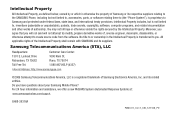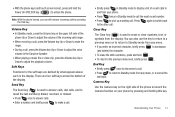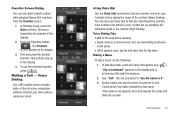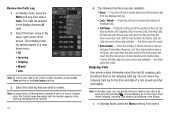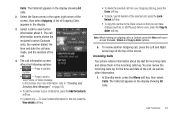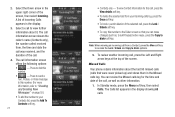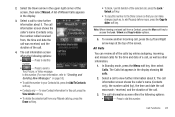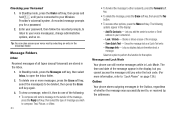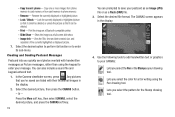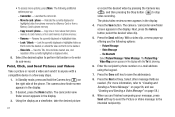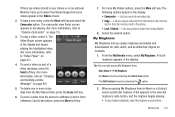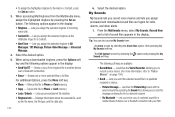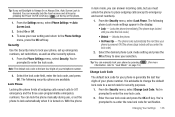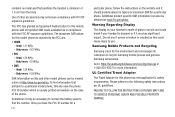Samsung SCH-R860 Support Question
Find answers below for this question about Samsung SCH-R860.Need a Samsung SCH-R860 manual? We have 2 online manuals for this item!
Question posted by comdo on June 20th, 2014
My Metro Pcs Samsung Caliber Is Locked How Do I Unlock It.
The person who posted this question about this Samsung product did not include a detailed explanation. Please use the "Request More Information" button to the right if more details would help you to answer this question.
Current Answers
Related Samsung SCH-R860 Manual Pages
Samsung Knowledge Base Results
We have determined that the information below may contain an answer to this question. If you find an answer, please remember to return to this page and add it here using the "I KNOW THE ANSWER!" button above. It's that easy to earn points!-
General Support
...SCH-U900 (FlipShot) handset does support the use as ringtones for Digital rights Management (DRM) which allows you to lock/unlock the external soft touch keypad keys (i.e. Press and Hold the Camera Options key on a microSD™ memory card. Unlocked...then be locked to both phone memory and microSD™ How Do I Play MP3 Files On My SCH-U900 (FlipShot) Phone? To ... -
General Support
... The Audio Profile On My MetroPCS SCH-I220 (Code)? How Do I Lock My MetroPCS SCH-I220 (Code) So That Others Cannot Use It? Does My MetroPCS SCH-I220 (Code) Phone Support Email? Does My MetroPCS SCH-I220 (Code) Phone Support Instant Messaging? Can I Reply To An Email On My Metro PCS SCH-I220 (Code) Phone? How Do I Customize The Default Shortcut... -
General Support
...Email 1: Get New IM & Mail download 2: Instant Messaging 3: PCS Mail 4: AOL 5: MSN 6: Yahoo! 7: Other 8: Send Message... Reset Favorites (Yes/No) 8: Reset Phone (Yes/No) 9: Lock Services 1: Voice (Lock/Unlock) 2: Power Vision (Lock/Unlock) 7: Roaming 1: Set Mode 2: Roaming ...Get New Applications 2: My Content Manager Applications 3: NFL Mobile 4: Power View 4: Sprint Movies 5: TeleNav Navigator ...