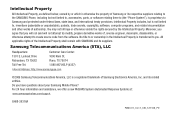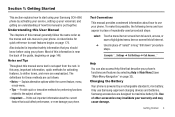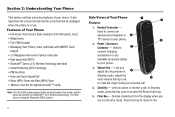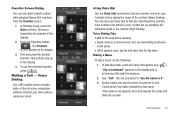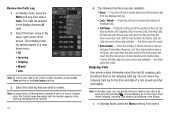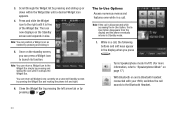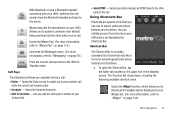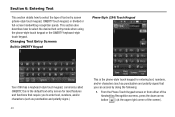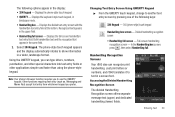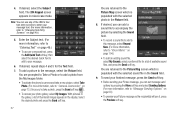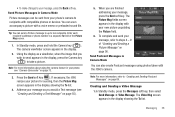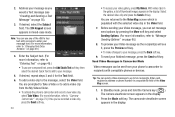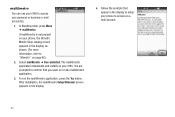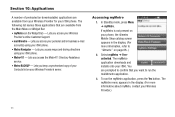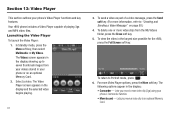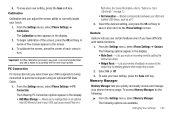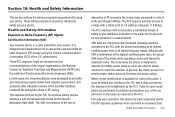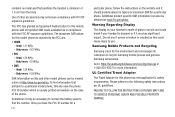Samsung SCH-R860 Support Question
Find answers below for this question about Samsung SCH-R860.Need a Samsung SCH-R860 manual? We have 2 online manuals for this item!
Question posted by avolks on August 31st, 2014
How To Factory Reset Of Samsung R860
The person who posted this question about this Samsung product did not include a detailed explanation. Please use the "Request More Information" button to the right if more details would help you to answer this question.
Current Answers
Related Samsung SCH-R860 Manual Pages
Samsung Knowledge Base Results
We have determined that the information below may contain an answer to this question. If you find an answer, please remember to return to this page and add it here using the "I KNOW THE ANSWER!" button above. It's that easy to earn points!-
General Support
... settings will be back to open Menu, Settings (7) Security (4) - Enter the last four digits of your cell phone number; On The SCH-A790 How Do I Reset My Phone Back To Factory Settings? On The SCH-A790 How Do I Reset My Phone Back To Factory Settings? unless the security code has been changed, Reset Phone (7) Press soft key Yes (1) When asked, "... -
General Support
...Holding Answering 2nd Call During A Call Call Swap Playing Music From Mobile Phone Through HKT450 Line Out Restoring Factory Default Setting Button Functions Switch on the side of the last connected...is in Standby Mode, when you stop the music automatically. Now the device resets back to the factory default setting (all previous stored different device pairing records will be restarted from ... -
General Support
How Do I Reset My Generic CDMA SCH-R600 (Adorn) Phone? To reset the handset follow settings (except Contacts) are reset to factory default settings
Similar Questions
How To Factory Reset Samsung Messager Touch Sch R631
(Posted by wifuente 10 years ago)
Can U Walk Me Through A Factory Reset For My Samsung Sch U365
(Posted by corneliusbrown635 10 years ago)