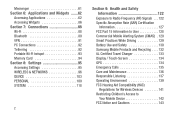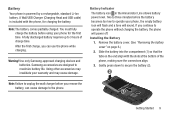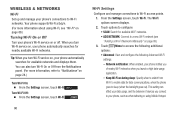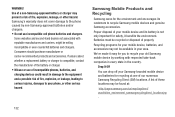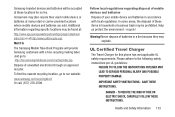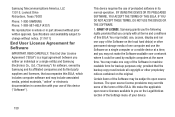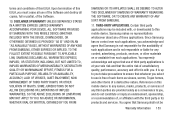Samsung SCH-R740C Support Question
Find answers below for this question about Samsung SCH-R740C.Need a Samsung SCH-R740C manual? We have 1 online manual for this item!
Question posted by kikialcala38 on April 11th, 2014
My Samsung Discover Will Turn On And You Will See Samsung Then Goes Off Or Reboo
Phone keeps rebooting wont turn on tp where you see the carrier cricket
Current Answers
Related Samsung SCH-R740C Manual Pages
Samsung Knowledge Base Results
We have determined that the information below may contain an answer to this question. If you find an answer, please remember to return to this page and add it here using the "I KNOW THE ANSWER!" button above. It's that easy to earn points!-
General Support
... for Jack users. Discover apps that environment. Functioning Properly All Firewall & Step Three: Backing-up Data Downloading Of The Software Update To The Phone Performing A Reset Step... to boot up . Click the Start to Windows Phone (Mobile) 6.5 and numerous software enhancements. The flashing process will automatically reboot when the update process has been completed. The Jack... -
General Support
... turn on your Bluetooth phone to redial the last number may not be supported. your phone, steps to discover the...Multi-Function button. Driving safety Using a mobile phone while driving creates a distraction to the headset Turning the indicator light on your circumstances. &... blue 10 times rapidly before using the phone while driving, keep conversations short and do not make notes ... -
General Support
... press and hold You Will Hear You Will See turn the headset off the headset's microphone. When you are... Confirm this item for any interference, keep the headset away from my phone will work on Samsung products by pressing... on the phone type and usage, the actual time may vary. Can other devices. Please adhere to discover the headset by a typical mobile phone. Warranty and...
Similar Questions
What Is The Unlock Code For The Cricket Samsung Galaxy Discover Sch-r740c
(Posted by jh29mn 10 years ago)
Why Does My Samsung Keep Getting A Connection Time Out When Ever I Do Things?
Every time i try to download anything to my Samsung SCH R 740C keep getting a conncetion time out? W...
Every time i try to download anything to my Samsung SCH R 740C keep getting a conncetion time out? W...
(Posted by libracry 10 years ago)
How Do I Configure The Data Roaming Setting On My Crickt Sch-r740c Galaxy Discov
How Do I Configure The Data Roaming setting on my crickt SCH-R740C GALAXY discover Roaming/Data roam...
How Do I Configure The Data Roaming setting on my crickt SCH-R740C GALAXY discover Roaming/Data roam...
(Posted by agiordyn 10 years ago)
When I Turn My Samsung Flight 2 On It Goes Straight To Phone Lock.how Do I Unloc
When i turn my samsung flight 2 on it goes straight to phone lock.how do i get it unlocked quick and...
When i turn my samsung flight 2 on it goes straight to phone lock.how do i get it unlocked quick and...
(Posted by natecarmon 12 years ago)