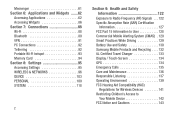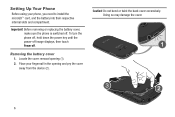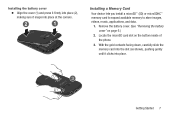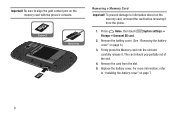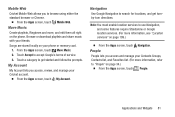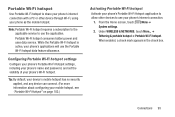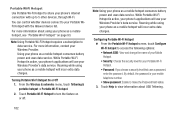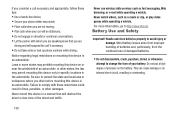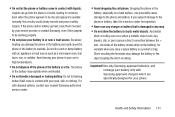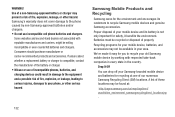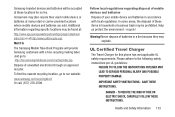Samsung SCH-R740C Support Question
Find answers below for this question about Samsung SCH-R740C.Need a Samsung SCH-R740C manual? We have 1 online manual for this item!
Question posted by redhueod on September 11th, 2013
Battery Overheating
my phone shut down while plugged in saying thebattery was getting to hot. now I cant get it to turn on. how do I get it to turn on?
Current Answers
Related Samsung SCH-R740C Manual Pages
Samsung Knowledge Base Results
We have determined that the information below may contain an answer to this question. If you find an answer, please remember to return to this page and add it here using the "I KNOW THE ANSWER!" button above. It's that easy to earn points!-
General Support
... & Alarms Voice Dial, Notes Or Commands Microsoft ActiveSync Windows Mobile Device Center (WMDC) Advanced Features Apps / PIM Batteries / Camcorder Media Network / SAR Values Book Do I Change Text Input Modes On My SCH-I760? How Do I Make A 3-Way Call, Or Conference Call On My Phone? How Do I Disable Or Change The Startup / Shutdown... -
General Support
Safety Insert on the SGH-I637 (Jack) or Box Contents Standard Battery (1480mAh) Travel Adapter USB Data Cable Companion CD Conversion Plug Printed Material Getting Started Guide (Eng) Product Registration Card Parental Control Insert Starter Pack Insert e-Music Promotional Insert Health & What Items Come With My SGH-I637 (Jack) Phone? -
General Support
... Out Of Memory, What Do I Turn Wi-Fi On/Off On My SCH-I730 Phone? How Do I Reset My SCH-I730 After Upgrading To Windows Mobile 5? SCH-I730 Support Speed Dial? Do I Answer...Batteries Media Player Memory (Messaging) (System / User) Network Phone Book SAR Values Storage Card & Via Infrared With My I730? How Do I Use Excel Mobile On My Phone With Windows Mobile 5.0? SCH...
Similar Questions
How Do I Reset My Samsung Muve Music Phone? Model Sch-r740c, Fcc Id A3lschr740c
this is my brothers old phone and he can't remember the password. How do I factory reset. I have goo...
this is my brothers old phone and he can't remember the password. How do I factory reset. I have goo...
(Posted by avengers101mb 8 years ago)
Cricket Samsung Galaxy Sch-r740c - Picture Texting Just Says 'sending'
I have been able to send pictures thru texting until just recently. When I send pictures thru texing...
I have been able to send pictures thru texting until just recently. When I send pictures thru texing...
(Posted by marvelbailey3 9 years ago)
Unlock Samsung Sch-r740c Phone
Trying to unlock my Samsung galaxy discovered cricket phone do i could connect my service to it but ...
Trying to unlock my Samsung galaxy discovered cricket phone do i could connect my service to it but ...
(Posted by dannyboy4201392 9 years ago)
I Want A Battery Of This Phone Are You Dealing With Assessories.???
I want A Battery OF this phone are you dealing with assessories.???
I want A Battery OF this phone are you dealing with assessories.???
(Posted by patelashvinb 11 years ago)
Where Do I Get The Driver For Pc For My Mobile Phone Samsung
Sgha667 Hspa
DRIVER FOR MY PC USB FOR MY MOBILE PHONE SGHA667 HSPA SAMSUNG
DRIVER FOR MY PC USB FOR MY MOBILE PHONE SGHA667 HSPA SAMSUNG
(Posted by dionlazani 11 years ago)