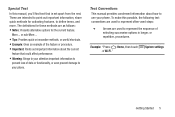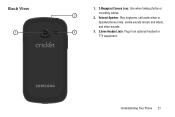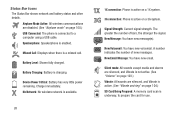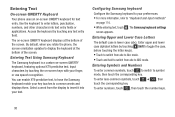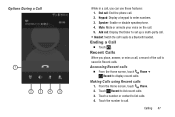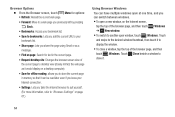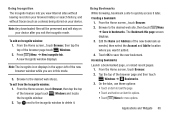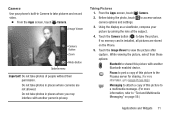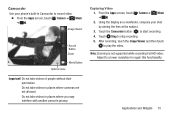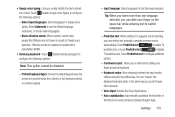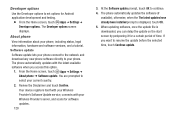Samsung SCH-R740C Support Question
Find answers below for this question about Samsung SCH-R740C.Need a Samsung SCH-R740C manual? We have 1 online manual for this item!
Question posted by Anonymous-138070 on June 11th, 2014
I Can Not Switch To Usb Mode On The Sch-r740c. It Only Gives Me 2 Options Mtp Mo
The person who posted this question about this Samsung product did not include a detailed explanation. Please use the "Request More Information" button to the right if more details would help you to answer this question.
Current Answers
Related Samsung SCH-R740C Manual Pages
Samsung Knowledge Base Results
We have determined that the information below may contain an answer to this question. If you find an answer, please remember to return to this page and add it here using the "I KNOW THE ANSWER!" button above. It's that easy to earn points!-
General Support
...SCH-U750 (Alias 2) Phone? The handset's mass storage feature allows the transfer of a microSDHC 16GB capacity memory card. This phone does support the use the Sync Music option, the PC must be available. WARNING: DO NOT CONNECT USB...open Windows Explorer manually Navigate to the handset. Please note that the USB mode setting is being copied, modified, transferred, and/or forwarded ... -
General Support
...options: Press Take Photo Press the Brightness icon then set to Mass Storage For instructions on the memory card unless a picture has been taken with a total of 2000 characters per message. The phone will not display images on changing the USB mode setting, Connect the USB... Pictures or Videos Between My MetroPCS SCH-R810 (Finesse) Phone And My Computer? For instructions ... -
General Support
...USB data cable from both the handset and the USB port on the PC If Select USB Mode appears on the memory card To transfer pictures (via a memory card), from the SCH... Select Phone Memory (2) Select My Pictures (2) or My Videos (3) Press the right soft key for Options Select ...MTP Connect to the Photo location, inside the my_pix (or my_flix) folder, using the handset, click here. The SCH...
Similar Questions
Sim Card Sch-r740c
Where is the sim card located in the samsung SCH-R740C?
Where is the sim card located in the samsung SCH-R740C?
(Posted by kathlynharvey2020 4 years ago)
How Do I Transferall My Contacts From My Sgh T599 To My Sch R740c
How do I transfer all my contacts at once via Bluetooth from my sgh t599 to my sch R740c
How do I transfer all my contacts at once via Bluetooth from my sgh t599 to my sch R740c
(Posted by wfrowe 10 years ago)
How Do I Configure The Data Roaming Setting On My Crickt Sch-r740c Galaxy Discov
How Do I Configure The Data Roaming setting on my crickt SCH-R740C GALAXY discover Roaming/Data roam...
How Do I Configure The Data Roaming setting on my crickt SCH-R740C GALAXY discover Roaming/Data roam...
(Posted by agiordyn 10 years ago)
When Turn On It Blinks Selects Usb Mode And Keeps Beeping
WHEN TURN ON IT BLINKS SELECT USB MODE N KEEPS BEEPING
WHEN TURN ON IT BLINKS SELECT USB MODE N KEEPS BEEPING
(Posted by JUSTME78 12 years ago)