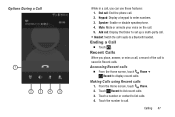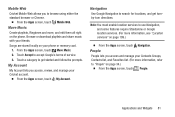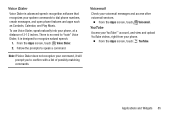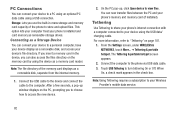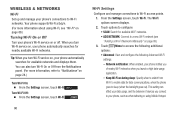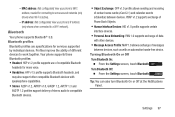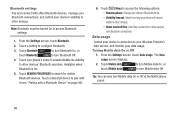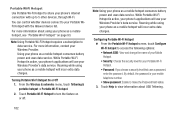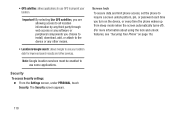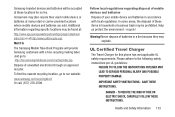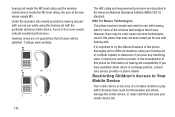Samsung SCH-R740C Support Question
Find answers below for this question about Samsung SCH-R740C.Need a Samsung SCH-R740C manual? We have 1 online manual for this item!
Question posted by AChenoweth1 on May 14th, 2015
How Do You Access Voice Mail For This Phone?
The person who posted this question about this Samsung product did not include a detailed explanation. Please use the "Request More Information" button to the right if more details would help you to answer this question.
Current Answers
Answer #1: Posted by waelsaidani1 on May 15th, 2015 7:37 AM
Checking Voicemail 1. Press and hold Home, then touch . Phone, then touch 2. Follow the automated instructions to manage voicemail. Tip: You can also access Voicemail by dialing your phone number from any touch-tone phone. Voicemail All unanswered calls to your phone are sent to voicemail, even if your phone is turned off, so you'll want to set up your voicemail and personal greeting as soon as you activate your phone. Displaying Your Phone Number U46; Press Home, then touch About phone e32; Status. System settings e32; Setting up Voicemail 1. Press and hold Home, then touch . Phone, then touch Your phone number displays under My phone number. 2. Follow the automated instructions to set up your new password and record a greeting.
Related Samsung SCH-R740C Manual Pages
Samsung Knowledge Base Results
We have determined that the information below may contain an answer to this question. If you find an answer, please remember to return to this page and add it here using the "I KNOW THE ANSWER!" button above. It's that easy to earn points!-
General Support
... Alert For Missed Calls Or Voice Mails On My Cricket SCH-R560 (Messager II) Phone? Videos Can I Change The Banner Text On My Cricket SCH-R560 (Messager II) Phone? Can I Delete MP3 Files From My Cricket SCH-R560 (Messager II) Phone? How Do I Use Voice Recordings As Ringtones On My Cricket SCH-R560 (Messager II) Phone? Can I Change The Bluetooth Visibility... -
General Support
... To Or Delete A Contact From A Caller Group On My TracFone SCH-R810C Phone? Videos Can I Play MP3 Files On My TracFone SCH-R810C Phone? How Do I Set An Audible Message Alert For Missed Calls Or Voice Mails On My TracFone SCH-R810C Phone? Does My TracFone SCH-R810C Phone Support Email? How Do I Disable Or Change The Camera/Camcorder Sounds... -
General Support
... Do I Set An Audible Message Alert For Missed Calls Or Voice Mails On My TracFone SCH-R451C Phone? Can I Disable Or Change The Startup/Shutdown Tones On My TracFone SCH-R451C Phone? Can I Check The Amount Of Used/Available Minutes On My TracFone SCH-R451C Phone? Does My TracFone Phone Support PTT? How Do I Assign MP3 Files As Ringtones...
Similar Questions
How Do I Reset My Samsung Muve Music Phone? Model Sch-r740c, Fcc Id A3lschr740c
this is my brothers old phone and he can't remember the password. How do I factory reset. I have goo...
this is my brothers old phone and he can't remember the password. How do I factory reset. I have goo...
(Posted by avengers101mb 8 years ago)
Accessing Voice Mail
I set up my voice mailbox and don't know how to get my voice mail. I hold down the "1" and get the o...
I set up my voice mailbox and don't know how to get my voice mail. I hold down the "1" and get the o...
(Posted by gebertglens 9 years ago)
Unlock Samsung Sch-r740c Phone
Trying to unlock my Samsung galaxy discovered cricket phone do i could connect my service to it but ...
Trying to unlock my Samsung galaxy discovered cricket phone do i could connect my service to it but ...
(Posted by dannyboy4201392 9 years ago)
Manual Hand Book
how can i send a phone number directly to the voice mail please send me muanual hand book
how can i send a phone number directly to the voice mail please send me muanual hand book
(Posted by casspar 10 years ago)
When I Try To Access Voice Mail It Displays Voice Server Not Entered
(Posted by kathylharper 12 years ago)