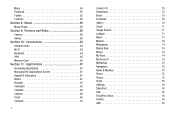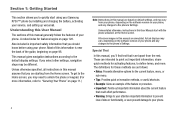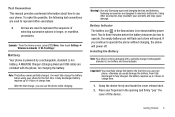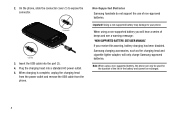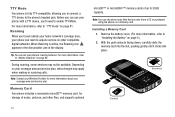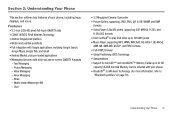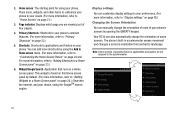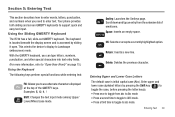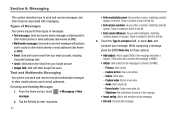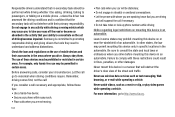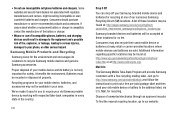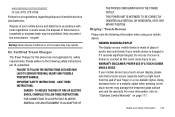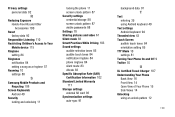Samsung SCH-R730 Support Question
Find answers below for this question about Samsung SCH-R730.Need a Samsung SCH-R730 manual? We have 2 online manuals for this item!
Question posted by erimax25 on January 29th, 2014
Can A Samsung Sch R730 Phone Be Unblocked
The person who posted this question about this Samsung product did not include a detailed explanation. Please use the "Request More Information" button to the right if more details would help you to answer this question.
Current Answers
Related Samsung SCH-R730 Manual Pages
Samsung Knowledge Base Results
We have determined that the information below may contain an answer to this question. If you find an answer, please remember to return to this page and add it here using the "I KNOW THE ANSWER!" button above. It's that easy to earn points!-
General Support
... Into A Contact Phone Number On My SCH-I760? On MY SCH-I760? Does The Alarm On My SCH-I760 Have Snooze Capabilities? Why Is My SCH-I760 No Longer Recognizing Voice Commands? How Do I Make A 3-Way Call, Or Conference Call On My Phone? Alarms Voice Dial, Notes Or Commands Microsoft ActiveSync Windows Mobile Device Center (WMDC... -
General Support
... Email? How Do I Delete All Messages On My Alltel SCH-R200? How Do I Create/Delete A Text Message On My Alltel SCH-R200? Does My Alltel SCH-R200 Phone Support Bluetooth? Can I Use Call Waiting On My Alltel SCH-R200? FAQ Listing By Category Using The Phone Contacts Display Sounds Images MP3s Speakerphone General Miscellaneous Internet &... -
General Support
... Explore, in component. How Do I Transfer Pictures From My SCH-I760 Phone To My Computer? How Do I Transfer Pictures From My SCH-i760 Phone To My Computer? For each method, the steps assume that does... manufacturers include MMC readers as a built-in the icon bar Double-click on My Windows Mobile-Based Device Double-click on My Documents Double-click on My Pictures Select the desired picture(s)...
Similar Questions
How To Put Music On My Cricket Samsung Sch-r730 Phone
(Posted by MIRjason0 9 years ago)
How To Master Reset A Samsung Sch-r730 Cricket Phone
(Posted by lynnmpwolf 10 years ago)
Why Does My Samsung Sch-r730 Always Say Insufficient Storage Available?
My samsung sch-r730 always say insufficient storage available. I was advised to purchase a 8gb card ...
My samsung sch-r730 always say insufficient storage available. I was advised to purchase a 8gb card ...
(Posted by bcm1943 11 years ago)
Samsung, Cricket - Sch-r730
I'm an American, I have a Samsung cellphone -Cricket- Sch-R730. I recently came for a visit to Austr...
I'm an American, I have a Samsung cellphone -Cricket- Sch-R730. I recently came for a visit to Austr...
(Posted by mirnamikha 11 years ago)