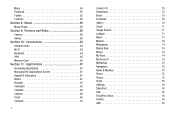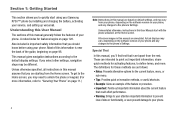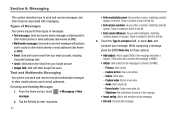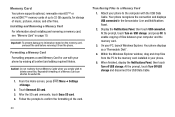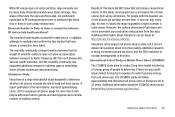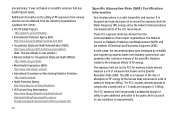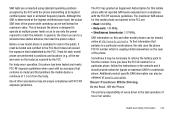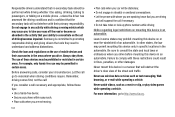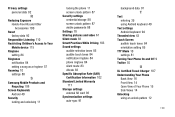Samsung SCH-R730 Support Question
Find answers below for this question about Samsung SCH-R730.Need a Samsung SCH-R730 manual? We have 2 online manuals for this item!
Question posted by awojAJPCOM on July 25th, 2014
How Do You Retrieve Deleted Pictures From A Samsung Sch-r730 Transfix
The person who posted this question about this Samsung product did not include a detailed explanation. Please use the "Request More Information" button to the right if more details would help you to answer this question.
Current Answers
Related Samsung SCH-R730 Manual Pages
Samsung Knowledge Base Results
We have determined that the information below may contain an answer to this question. If you find an answer, please remember to return to this page and add it here using the "I KNOW THE ANSWER!" button above. It's that easy to earn points!-
General Support
... SGH-v205? Do I Use Speed Dial On My SGH-v205? Can My SGH-V205 Receive Picture Messages From Another Mobile Phone? My SGH-v205 Support Speed Dial? Contacts From My SGH-v205 SGH-v205 To The SIM...? My SGH-v205 Support Infrared Communications? What Steps Are Required To Take A Picture With My SGH-V205? To Or Delete A Contact From A Caller Group On My SGH-v205? Do I Disable Or Change The... -
General Support
details on how to take pictures with the camera on your Trumpet Mobile handset. 2007 SPH-a640t Information regarding your Trumpet Mobile handset How Do I Take Pictures With My Trumpet Mobile Phone? How Do I Take Pictures With My Trumpet Mobile Phone? -
General Support
... supports various music files formats, including music files and recorded sound files supported by your mobile phone and a variety of PC formats. Image viewer: Image viewer allows you to transfer audio... By default, NPS will automatically convert media when it is attempted to view pictures taken by Samsung mobile phones. What Are The Features And Capabilities Of New PC Studio For My SGH-a877...
Similar Questions
How Do I Retrieve Deleted Pictures Of My Old Samsung Phone A777? Please Help!!!
(Posted by nojustneedhelp 9 years ago)
How Can I Retrieve Deleted Pictures On A Samsung T528g
(Posted by libbch 10 years ago)
Why Does My Samsung Sch-r730 Always Say Insufficient Storage Available?
My samsung sch-r730 always say insufficient storage available. I was advised to purchase a 8gb card ...
My samsung sch-r730 always say insufficient storage available. I was advised to purchase a 8gb card ...
(Posted by bcm1943 11 years ago)
Samsung, Cricket - Sch-r730
I'm an American, I have a Samsung cellphone -Cricket- Sch-R730. I recently came for a visit to Austr...
I'm an American, I have a Samsung cellphone -Cricket- Sch-R730. I recently came for a visit to Austr...
(Posted by mirnamikha 11 years ago)