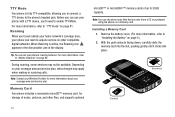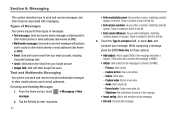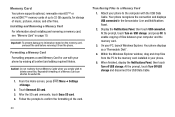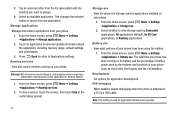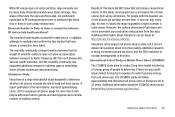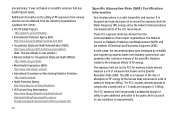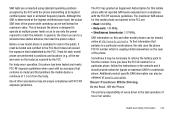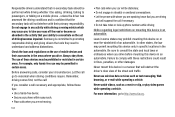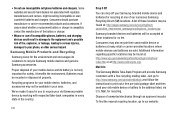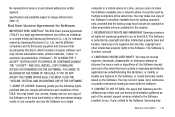Samsung SCH-R730 Support Question
Find answers below for this question about Samsung SCH-R730.Need a Samsung SCH-R730 manual? We have 2 online manuals for this item!
Question posted by Hardrockanjel on September 6th, 2012
Can I Do A System Clean Up To Free Up Space & Remove Old Junk?
Ive installed & uninstalled a lot of apps on my phone since I've had it. I use it for email, facebook, music, pictures. there is so much stuff in my phone that it is running slow. I'd like to backup stuff to keep & remove all the excess crap & start from scratch
Current Answers
Related Samsung SCH-R730 Manual Pages
Samsung Knowledge Base Results
We have determined that the information below may contain an answer to this question. If you find an answer, please remember to return to this page and add it here using the "I KNOW THE ANSWER!" button above. It's that easy to earn points!-
General Support
... standby mode starts) Standby 6 Waiting for phones that your phone has Bluetooth capability by a typical mobile phone. Rejecting An Incoming Call When your Bluetooth phone to 30 feet (10 meters). WEP150 produces significantly less power than those produced by visiting your mobile phone with standard consumer-grade electronics Can other devices that use a clean, soft cloth that... -
General Support
... other than a typical mobile phone. BEFORE USING YOUR HEADSET Checking phone compatibility Checking the accessories Your headset overview Charging the headset Storage of the headset BASIC OPERATIONS Turning the headset on the phone type and usage, the actual time may not, under normal use with your Bluetooth phone to 4 hours.* every 3 seconds. (Standby mode starts.) The headset is... -
General Support
How Do I Pair The HKT450 Portable Hands-Free Bluetooth Speakerphone With My Mobile Phone?
Similar Questions
How Can I Free Space O My Phone Its Samsung Window Sgh-i917
i cant free space
i cant free space
(Posted by Robbie318420 10 years ago)
Can I Do A System Clean Up On My Phone?
so much extra old unused junk on my phone it runs slow. i want to back up my apps and clear all not ...
so much extra old unused junk on my phone it runs slow. i want to back up my apps and clear all not ...
(Posted by Hardrockanjel 11 years ago)
How To Free Space In Calendar
no space available in calendar. how to free space
no space available in calendar. how to free space
(Posted by terimonahan 12 years ago)