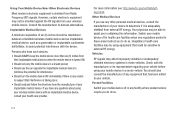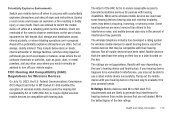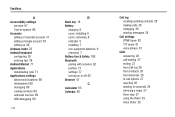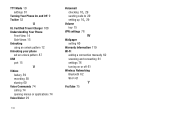Samsung SCH-R720 Support Question
Find answers below for this question about Samsung SCH-R720.Need a Samsung SCH-R720 manual? We have 2 online manuals for this item!
Question posted by coldwinter212 on April 2nd, 2014
Where Is The Hardware In Settings Trying To Turn On My Camera
Current Answers
Answer #1: Posted by BusterDoogen on April 2nd, 2014 7:12 PM
Camera.
I hope this is helpful to you!
Please respond to my effort to provide you with the best possible solution by using the "Acceptable Solution" and/or the "Helpful" buttons when the answer has proven to be helpful. Please feel free to submit further info for your question, if a solution was not provided. I appreciate the opportunity to serve you!
Related Samsung SCH-R720 Manual Pages
Samsung Knowledge Base Results
We have determined that the information below may contain an answer to this question. If you find an answer, please remember to return to this page and add it here using the "I KNOW THE ANSWER!" button above. It's that easy to earn points!-
General Support
... (Omnia) When Transferring Files Via Bluetooth? How Do I Change The Camera Resolution On My SCH-I910 (Omnia) Phone? How Do I Turn On/Off My SCH-I910 (Omnia) Phone? How Do I Change The Language On My SCH-I910 (Omnia) Phone? Does My SCH-I910 (Omnia) Phone Have A Speakerphone? How Do I Set The Home & How Do I Create Or Delete Calendar Events On... -
General Support
... Memory (Camera / Camcorder) (Messaging) (System / User) Network Book SAR Values Storage Card Wallpaper How Do I Create Or Delete Speed Dial Entries On My US Cellular SCH-U520? How Do I Transfer Pictures From My US Cellular SCH-U520 Phone To My Computer? Do I Mute / Unmute A Call On My US Cellular SCH-U520? How Do I Set An Audible... -
General Support
... How Can I Access My T-Mobile Voice Mail From An Alternate Phone? Comes With My T-Mobile Phone? How Do I Fix This? General Miscellaneous Internet & General Questions For T-Mobile Below is a listing of General Bluetooth Information What Is The "myFaves" Feature Offered For My T-Mobile Phone? Connectivity How Do I Check The Software / Hardware Version On My T-Mobile Phone? Top How Do...