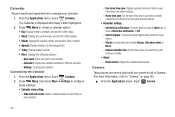Samsung SCH-R720 Support Question
Find answers below for this question about Samsung SCH-R720.Need a Samsung SCH-R720 manual? We have 2 online manuals for this item!
Question posted by kreshant on May 29th, 2014
How To Use Sch-r720 Front Camera
The person who posted this question about this Samsung product did not include a detailed explanation. Please use the "Request More Information" button to the right if more details would help you to answer this question.
Current Answers
Related Samsung SCH-R720 Manual Pages
Samsung Knowledge Base Results
We have determined that the information below may contain an answer to this question. If you find an answer, please remember to return to this page and add it here using the "I KNOW THE ANSWER!" button above. It's that easy to earn points!-
General Support
... car stereo during a call turns on the Remote Controller Caution: connection between your mobile phone, an dif used with this wire do not want . Remote Controller Connect the remote control cable to...Talking" Controller to search the logs for the safety and performance of your mobile phone, you should be used . When you receive a second call, switch the line to disconnect... -
General Support
...SCH-U650 (Sway) Bluetooth Index, click here. What Bluetooth Profiles Are Supported On My SCH-U650 (Sway) Phone? AVRCP allows for "profiles". HFP Hands-Free Profile allows a connection from any mobile phone...possible URL changes please use a digital camera Remote Display: Allows ...connected device. A typical scenario involves a mobile phone being used for sending "objects" As... -
General Support
... the headset, instead of the phone. HFP 1.5 is used to a wireless Bluetooth-enabled car kit. The SCH-U640 (Convoy) supports the following website: (Due to possible URL changes please use a digital camera Remote Display: Allows the initiator to push images to set up services. A typical scenario involves a mobile phone being used for dialing, four functions are...
Similar Questions
My Samsung Sch-r720 Camera Say Cannot Connect To Camera
(Posted by Manubettyg 10 years ago)
Metro Pcs Samsung Model Sch-r720 Camera Cannot Connect To Network
(Posted by mingudan45d 10 years ago)