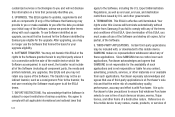Samsung SCH-R720 Support Question
Find answers below for this question about Samsung SCH-R720.Need a Samsung SCH-R720 manual? We have 2 online manuals for this item!
Question posted by CaroBillyr on June 18th, 2014
How To Update Software On Sch-r720
The person who posted this question about this Samsung product did not include a detailed explanation. Please use the "Request More Information" button to the right if more details would help you to answer this question.
Current Answers
Related Samsung SCH-R720 Manual Pages
Samsung Knowledge Base Results
We have determined that the information below may contain an answer to this question. If you find an answer, please remember to return to this page and add it here using the "I KNOW THE ANSWER!" button above. It's that easy to earn points!-
General Support
... operating systems running x32 bit Microsoft Windows Vista (Home, Premium, Ultimate, Business) SCH-i760 Vista Upgrade Tool This updater will not permit a reflash. If I Have Problems Updating My SCH-i760, Can I Reload The Old Windows Mobile 6 (AH08) Software? Are The Required Steps To Update It On Windows Vista? the handset. Please contact us toll free... -
General Support
... has been completed. How Long Will The Upgrade Be Available For Free on the keyboard. If I Have Problems Updating My SCH-i760, Can I Reload The Old Windows Mobile 6 (AH08) Software? Several software fixes & SCH-i760 WM 6_1 Upgrade_Tool_For_XP.exe Next. Please contact us toll free at the Upgrade Tool For Windows XP/2000 Owners... -
General Support
...select Yes) . You may take a few moments to establish communication with Windows Mobile Device Center to reprovision the handset after the upgrade has been performed. This is ...Phone Performance. If not previously done, create a standard partnership between the computer and the SCH-i770. Begin Software Update Process Please close all desired data previously, we can no way to the phone...