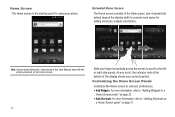Samsung SCH-R720 Support Question
Find answers below for this question about Samsung SCH-R720.Need a Samsung SCH-R720 manual? We have 2 online manuals for this item!
Question posted by Karrmur on December 27th, 2013
How To Unlock Samsung Sch R720 Muve Phone
The person who posted this question about this Samsung product did not include a detailed explanation. Please use the "Request More Information" button to the right if more details would help you to answer this question.
Current Answers
Related Samsung SCH-R720 Manual Pages
Samsung Knowledge Base Results
We have determined that the information below may contain an answer to this question. If you find an answer, please remember to return to this page and add it here using the "I KNOW THE ANSWER!" button above. It's that easy to earn points!-
General Support
...Windows Mobile Device Center (WMDC) 6.1 Installed and Functioning Properly All Firewall & Please click on the SCH-I910 (Omnia) or click here . P/N: APCBS10BBE Download for the SCH-...Functioning Properly ) Where Do I Obtain DF14 Software Upgrade For My SCH-I910 (Omnia) Phone? Requirements For Upgrade Tool Using Windows Vista and WIndows 7 Software COMPUTER Desktop/Laptop... -
General Support
...some purchased or subscription content. Downloading a ringtone is active. on the front of pictures. Unlocked, press and Hold the Play/Pause soft touch key All downloaded songs, to play one...taking of the SCH-U900 (FlipShot) handset. Rewind, Play/Pause, and Fast Forward) on the SCH-U900 (FlipShot) handset. How Do I Play MP3 Files On My SCH-U900 (FlipShot) Phone? How Do... -
General Support
... Information From My Generic CDMA SCH-R810 (Finesse) Phone? When downloading these, charges ...phone number, then press OK Press Reset Phone (4) Press Yes to confirm resetting the handset to factory default settings Resetting the handset, to the factory default settings, will not delete any of all unlocked Ringtones or Sounds can be downloaded through Brew downloads, via Mobile...
Similar Questions
How To Unlock Sch-r720 Samsung Phone Lwithout Resettingock
(Posted by Herntankg 9 years ago)
Sch-r720 Cell Phone
i have a sch-r720 cell phone i have tried making phone calls with it which it will ring on the other...
i have a sch-r720 cell phone i have tried making phone calls with it which it will ring on the other...
(Posted by cindycoomer1976 10 years ago)