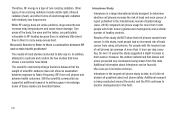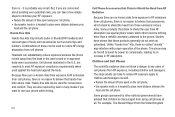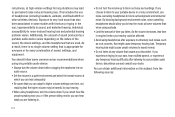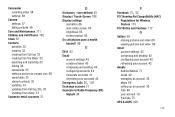Samsung SCH-R720 Support Question
Find answers below for this question about Samsung SCH-R720.Need a Samsung SCH-R720 manual? We have 2 online manuals for this item!
Question posted by samjody on December 27th, 2013
How To Unlock My Metro Samsung 3.2 Cell Phone And Says To Sign In Metro
username and password
Current Answers
Related Samsung SCH-R720 Manual Pages
Samsung Knowledge Base Results
We have determined that the information below may contain an answer to this question. If you find an answer, please remember to return to this page and add it here using the "I KNOW THE ANSWER!" button above. It's that easy to earn points!-
General Support
...download from the handset simply click on the MetroPCS SCH-R410 handset. Please contact your service provider for ...Phone Settings (5) Select Security (3) Select Erase All Entry Enter the lock code, default password is the last 4 digits of cell phone...metro downloads, a MetroPCS service. While there are no configurable options available to delete pre-loaded Sounds or Ringtones, all unlocked... -
General Support
...the lock code, default password is last 4 digits of phone number) then press OK...Contacts To permanently delete all unlocked Ringtones or Sounds can ...Phone Settings Press Security Enter the Lock Code (Default is the last 4 digits of cell phone number, then press OK Press Reset Phone... From My MetroPCS SCH-R810 (Finesse) Phone? To remove personal information from @metro downloads, a MetroPCS... -
General Support
... to Erase All (4) to confirm the deletion of cell phone number Select Erase All Entry Press the left soft ...password is the last 4 digits of all unlocked Sounds To delete all Images There are no configurable options available to confirm the Voice Memo deletion Games may apply. How Do I Delete All Of My Personal Information From My MetroPCS SCH-R430 To remove personal information from @metro...
Similar Questions
What To Do When My Cell Phone Says Unable To Charge Non
(Posted by Masc 10 years ago)
My Cell Phone Sch-r720 Says Cannot Connect To Camera
(Posted by yvverena 10 years ago)
Unlock Samsung Sgh-e105 Cell Phone
I bought the cell phone in US,now I want to us it in China, When I open the phone with a China's SIM...
I bought the cell phone in US,now I want to us it in China, When I open the phone with a China's SIM...
(Posted by wheelers 12 years ago)