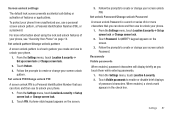Samsung SCH-R720 Support Question
Find answers below for this question about Samsung SCH-R720.Need a Samsung SCH-R720 manual? We have 2 online manuals for this item!
Question posted by abc1Dman on October 1st, 2013
How To Unblock My Screen Pattern On My Samsung Sch-r720
The person who posted this question about this Samsung product did not include a detailed explanation. Please use the "Request More Information" button to the right if more details would help you to answer this question.
Current Answers
Related Samsung SCH-R720 Manual Pages
Samsung Knowledge Base Results
We have determined that the information below may contain an answer to this question. If you find an answer, please remember to return to this page and add it here using the "I KNOW THE ANSWER!" button above. It's that easy to earn points!-
General Support
... System tab, at the bottom Scroll down then tap on Screen Tap on Align Screen Follow the on the screen with any of extra force. CAUTION: Pressing too hard on a Windows Mobile device is recalibrated Why Does Tapping The Screen On My SCH-I910 (Omnia) Phone With The Stylus Seem To Be Off Centered? The touch... -
General Support
... Down, Or As A Mirror Image. What Is A Viewfinder And How Do I Check My Phone Version? There Is An Icon On My Phone That Looks Like A Phone Receiver With 6 Dots Below. How Do I Record Video With My SCH-A670 Using The Screen As A Viewfinder? Do I Turn Off The Camera Flash? You Disable The Camera Shutter Sound... -
General Support
... method (3x4 Keypad, QWERTY, Handwriting box or Handwriting full screen) Select the desired text input mode Enter the Subject text ...manufacturer of said device. For more information about the US Cellular SCH-R850 (Caliber) ...code(s) on the PC Touch Yes at the "Use mobile phone as mass storage device?" For Bluetooth Visibility instructions, On ...
Similar Questions
My Touch Screen On Sch R720 Is Not Working And Phone Wont Unlock
(Posted by wsteiabcxxd 9 years ago)
How Much For The Touch Screen Samsung Sch R720 To Replace Screen
(Posted by ACETRo 9 years ago)
How To Fix A Cracked Screen On Sch-r720 Step By Step
(Posted by rogkatu 10 years ago)
My Samsung Mobile Phone To Pc Usb Driver Is Not Working Where Can I Get A Fix
My Samsung mobile phone GT-E2121B to pc usb driver is not working where can I get a fix, when wind...
My Samsung mobile phone GT-E2121B to pc usb driver is not working where can I get a fix, when wind...
(Posted by julesn9 12 years ago)