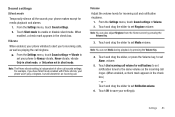Samsung SCH-R720 Support Question
Find answers below for this question about Samsung SCH-R720.Need a Samsung SCH-R720 manual? We have 2 online manuals for this item!
Question posted by rsmireneg on February 6th, 2014
How Can I Set Up Ringtones On My Samsung Model Sch - R720
The person who posted this question about this Samsung product did not include a detailed explanation. Please use the "Request More Information" button to the right if more details would help you to answer this question.
Current Answers
Related Samsung SCH-R720 Manual Pages
Samsung Knowledge Base Results
We have determined that the information below may contain an answer to this question. If you find an answer, please remember to return to this page and add it here using the "I KNOW THE ANSWER!" button above. It's that easy to earn points!-
General Support
... By Groups On My SCH-I760? Can I Enable Wireless Security Settings For A Wi-Fi Connection On My SCH-I760 Phone? What Is The Flashing Light On My SCH-I760? Is There A Way To Prevent This? Do I Use Voice Recordings As Ringtones On My SCH-I760? How Do I Change The Battery Power Settings On My SCH-I760? Can I Check The... -
General Support
... Pictures From My SCH-U740 Phone To My Computer? How Do I Send Pictures From My SCH-U740? How Do I Send Video From My SCH-U740? Does My SCH-U740 Support Self Portrait Mode? How Do I Disable Or Change The Camera Shutter Sound On My SCH-U740? How Do I Assign A Ringtone To A Contact On My SCH-U740? How Do... -
General Support
... And How Do You Remove It? Do I Change The Ringtones On My SCH-A610? How Do I Reset My SCH-A610? Do I Access The Verizon Mobile Web Service With My SCH-A610? Will The Network Automatically Update The Time On My SCH-A610? The Alarm On My SCH-A610 Have Snooze Capabilities? Do I Delete All Of My Contacts...
Similar Questions
How Do I Set Up My Mail Box On My Android Model Sch-r720
(Posted by adkaci 9 years ago)
How To Find Serial Number For Samsung Phone Model Sch-r720
(Posted by paojen20 10 years ago)
How To Erase Google History From Samsung Metro Pcs Phone Model Sch-r720
(Posted by Bavro 10 years ago)
People Are Not Able To Hear Me On My Cricket Samsung Phone Model Sch-r720 How
do i fix it
do i fix it
(Posted by whymustina 10 years ago)