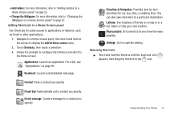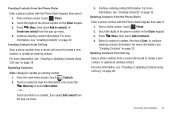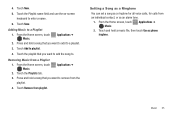Samsung SCH-R720 Support Question
Find answers below for this question about Samsung SCH-R720.Need a Samsung SCH-R720 manual? We have 2 online manuals for this item!
Question posted by NatAsyn on January 14th, 2014
Cannot Save Contacts On Sch-r720
The person who posted this question about this Samsung product did not include a detailed explanation. Please use the "Request More Information" button to the right if more details would help you to answer this question.
Current Answers
Related Samsung SCH-R720 Manual Pages
Samsung Knowledge Base Results
We have determined that the information below may contain an answer to this question. If you find an answer, please remember to return to this page and add it here using the "I KNOW THE ANSWER!" button above. It's that easy to earn points!-
General Support
...SCH-I760? How Do I Send Video From My SCH-I760? How Do I Send Pictures From My SCH-I760? How Do I View Contacts By Groups On My SCH-I760? How Do I Insert A Pause Or Wait Into A Contact Phone Number On My SCH... Reminder Settings On My I760 Phone? How Do I Install Windows Mobile Device Center For My Windows Mobile Device? How Do I Configure My SCH-I760 & Messaging Communication ... -
General Support
... After A Partnership Has Been Created? Mobile 5.0 - Updates General Windows Mobile Questions Daylight Savings Time Patch for Vista) How Do I Add Pauses To A Contact Phone Number On My I600? (Sprint or...My Phone With Windows Mobile 5.0? How Can I Obtain Windows Mobile 6.1 For My SCH-I760? Do I Add Or Remove Third-Party Programs On My Device? Why Does Tapping The Screen On My Samsung Phone ... -
General Support
...contact (Home, Work, Mobile 1, Mobile 2, and Fax) Note: Voicemail is assigned to the Contact's Important: One touch dial must be enabled in the Contact List, you want, simply by pressing the associated numeric key. Once a Contact phone number has been saved... Or Delete Speed Dial Entries On My SCH-U450 (Intensity) Phone? How Do I Create Or Delete Speed Dial Entries On My SCH-U450 (Intensity...
Similar Questions
Problem With Saving Contacts
I cant save contacts on my phone im not sure why. Whenever i go to contacts there are none. i can sa...
I cant save contacts on my phone im not sure why. Whenever i go to contacts there are none. i can sa...
(Posted by nateskel 11 years ago)
Saving Contacts Numbers On Samsung Sch-r720
HOW TO SAVE CONTACTS NUMBERS
HOW TO SAVE CONTACTS NUMBERS
(Posted by azronnie480 11 years ago)