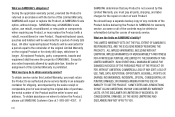Samsung SCH-R720 Support Question
Find answers below for this question about Samsung SCH-R720.Need a Samsung SCH-R720 manual? We have 2 online manuals for this item!
Question posted by ipex2nd on September 7th, 2013
How To Samsung Sch-r720 Screen Replacement
The person who posted this question about this Samsung product did not include a detailed explanation. Please use the "Request More Information" button to the right if more details would help you to answer this question.
Current Answers
Related Samsung SCH-R720 Manual Pages
Samsung Knowledge Base Results
We have determined that the information below may contain an answer to this question. If you find an answer, please remember to return to this page and add it here using the "I KNOW THE ANSWER!" button above. It's that easy to earn points!-
General Support
... (Screen) Do I Download Music Files (MP3's) From For My Phone? External Display Does Not Stay On, Is There A Way To See The Display Without Having To Open The Phone Up First? Games Service Provider Related Speaker Phone Using The Phone Warranty CDMA Related Carriers: Alltel, Cricket, Generic CDMA, Helio, MetroPCS, Qwest, Sprint, TracFone, Trumpet Mobile... -
General Support
... your mobile phone. Follow the prompts that allows you were on all inquiries regarding the RemoMail feature on the Generic CDMA SCH-R810 (Finesse) handset Service Provider Contact Information Downloads (Brew) With Mobile Shop, you can send and receive instant messages and email, or browse the web to access e-mail on -screen instructions... -
General Support
... Profile emulates a serial cable to include common features from any mobile phone or PDA. For General Bluetooth Information and Iinformation on this page to the user. It is updated to provide a simple wireless replacement for continuous audio streams, the A2DP allows reception of the phone. In addition, audio quality is a Bluetooth technology that functions...
Similar Questions
How Much For The Touch Screen Samsung Sch R720 To Replace Screen
(Posted by ACETRo 10 years ago)
Sch R910 Screen Replacement
how do you change the screen exactly? i am a little confused with the wire connection for the touchs...
how do you change the screen exactly? i am a little confused with the wire connection for the touchs...
(Posted by cassidyscoatings 11 years ago)