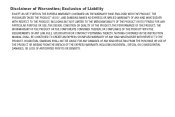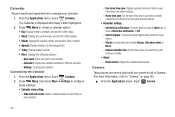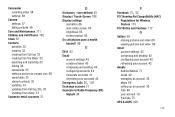Samsung SCH-R720 Support Question
Find answers below for this question about Samsung SCH-R720.Need a Samsung SCH-R720 manual? We have 2 online manuals for this item!
Question posted by Moniquemurdock59 on January 1st, 2013
Samsung Sch-r720 Cameras Pictures Look Weird When Taken
The person who posted this question about this Samsung product did not include a detailed explanation. Please use the "Request More Information" button to the right if more details would help you to answer this question.
Current Answers
Related Samsung SCH-R720 Manual Pages
Samsung Knowledge Base Results
We have determined that the information below may contain an answer to this question. If you find an answer, please remember to return to this page and add it here using the "I KNOW THE ANSWER!" button above. It's that easy to earn points!-
General Support
...? My SGH-v205 Support Voice Dialing? What Size Is The Picture That Is Taken With My SGH-V205? The Greeting On My SGH-v205 If So How? I Create And Delete Alarms On My SGH-v205? Can My SGH-V205 Receive Picture Messages From Another Mobile Phone? Do I Use My SGH-v205 As A Modem Or Transfer... -
General Support
...how to transfer media (via a Bluetooth adaptor) Photo files, from the MetroPCS SCH-R810 (Finesse) phone, to a PC follow the steps below : Insert the formatted microSD memory card into ... the memory card unless a picture has been taken with the camera. (Mass Storage) In order to format a microSD memory card, using Windows Explorer & MetroPCS SCH-R810 (Finesse) Media Transfer Methods... -
General Support
The camera actually has 3 different resolutions. Pictures can be taken in 256 color High Resolution (No Zoom) 640x480 in ... Bit) Medium Resolution (2x Zoom) 320x240 in High Color (16 Bit) Low Resolution (4x Zoom)160x120 in 3 different modes. What Is The Resolution Of The Camera On The SCH-A610?
Similar Questions
Samsung Sch-r720 Camera Not Working Message Says Cannot Connect To Camera How
can i fix it?
can i fix it?
(Posted by riwt 9 years ago)
Metro Pcs Samsung Model Sch-r720 Camera Cannot Connect To Network
(Posted by mingudan45d 10 years ago)