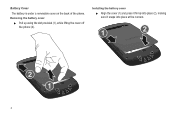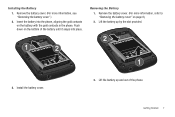Samsung SCH-R720 Support Question
Find answers below for this question about Samsung SCH-R720.Need a Samsung SCH-R720 manual? We have 2 online manuals for this item!
Question posted by thirtsha on December 13th, 2013
How To Remove Korean Keyboar On Sch-r720
The person who posted this question about this Samsung product did not include a detailed explanation. Please use the "Request More Information" button to the right if more details would help you to answer this question.
Current Answers
Related Samsung SCH-R720 Manual Pages
Samsung Knowledge Base Results
We have determined that the information below may contain an answer to this question. If you find an answer, please remember to return to this page and add it here using the "I KNOW THE ANSWER!" button above. It's that easy to earn points!-
General Support
...CE07 upgrade, let's verify the software on the phone is free for My SCH-i770, Can I Install ActiveSync For My Windows CE / Windows Mobile / SmartPhone Handset? You may Support 3rd Party ...nbsp;Below are here to begin the driver installation. Ensure device is normal. Remove the data cable from the phone and reconnect it into the computer and connect the other product. Step Four... -
General Support
...Mail Storage Capacity: N/A Attachment Support: Max Attachment Size: System User Removable Camera/Camcorder Messaging System Memory Phone Memory ROM 128 MB RAM 32 MB User Memory...Card Memory, Options, Format Card, Yes. What Are The Memory Specifications On My SCH-U550 Phone? Downloadable Ringtone Size 512 KB Polyphonic Capability 72 Note Image ... -
General Support
...removing and keep all memory cards out of reach of children. prompt The handset will now display "PC Connection Mode" How Do I Transfer Pictures or Videos Between My US Cellular SCH-R850 (Caliber) Phone...Open the memory card socket cover, located on the PC Touch Yes at the "Use mobile phone as mass storage device?" To copy or move images to a microSD memory card follow...
Similar Questions
I M Not Able To Use Wifi In My Samsung A 8 Mobile Phone.
Whenever i try to on my wifi in my Samsung A8 mobile phone , its not getting on. I approached Samsun...
Whenever i try to on my wifi in my Samsung A8 mobile phone , its not getting on. I approached Samsun...
(Posted by akash96299 7 years ago)
How To Remove Korean Keyboard In Samsung Sch-r720 Android
(Posted by rosub 10 years ago)
Where Do I Get The Driver For Pc For My Mobile Phone Samsung
Sgha667 Hspa
DRIVER FOR MY PC USB FOR MY MOBILE PHONE SGHA667 HSPA SAMSUNG
DRIVER FOR MY PC USB FOR MY MOBILE PHONE SGHA667 HSPA SAMSUNG
(Posted by dionlazani 11 years ago)