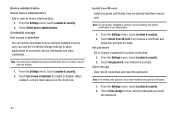Samsung SCH-R720 Support Question
Find answers below for this question about Samsung SCH-R720.Need a Samsung SCH-R720 manual? We have 2 online manuals for this item!
Question posted by happyquan on September 17th, 2014
R720 Admire How To Save A Picture From A Mms To Sd Card
The person who posted this question about this Samsung product did not include a detailed explanation. Please use the "Request More Information" button to the right if more details would help you to answer this question.
Current Answers
Related Samsung SCH-R720 Manual Pages
Samsung Knowledge Base Results
We have determined that the information below may contain an answer to this question. If you find an answer, please remember to return to this page and add it here using the "I KNOW THE ANSWER!" button above. It's that easy to earn points!-
General Support
... Or Change The Startup / Shutdown Tones On My SCH-I730? I Reset My SCH-I730 After Upgrading To Windows Mobile 5? The Font Size On My SCH-I730 If So How? How Do I Sync My...Into A Phone Number Saved On My I730 Handset? How Do I View PowerPoint, PPT Files, On My I730? Configuration Changes The Keyboard Backlight Settings On The I730? Do I Transfer Data to the SD Card from PC... -
General Support
Settings > SD Card & Format SD Card Max Storage Size: 16GB Recommended Card Size: Camera / Camcorder Memory Camera Memory Max Storage for Pictures in Phone Memory: Direct Save To Removable Memory: Camcorder Memory Max Storage For Videos in Phone Memory: Messaging Memory SMS Total SMS Storage Capacity: Character Limit Per Message: 160 SMS Concatenation (Link) Support: SMS E-Mail ... -
General Support
... Add call 3: End call volume for devices 5: 5: Mobile networks 1: Data roaming 2: Call Guard 3: Data Roaming ...Pictures 2: Wallpaper gallery > Search > time 1: Automatic 2: Set date 3: Select time zone 4: Set time 5: Use 24-hour format 6: Select date format Locale & phone storage External SD card: 1: Total space 2: Available space 3: Unmount SD card 4: Format Internal phone...
Similar Questions
How To Move Pictures To Sd Card Samsung Vitality Sch R 720
(Posted by BendaKe 10 years ago)
How Do You Store Directly Onto Sd Card For Samsung Sch-r720
(Posted by sabmon 10 years ago)
How To Set My Samsung Sch-r720 To Save To The Sd Card
(Posted by pulkbarb 10 years ago)
How To Save Pictures To Sd Card On Samsung Sgh-i917
(Posted by Jolenmam 10 years ago)