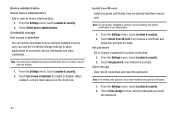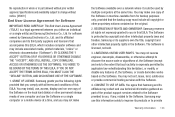Samsung SCH-R720 Support Question
Find answers below for this question about Samsung SCH-R720.Need a Samsung SCH-R720 manual? We have 2 online manuals for this item!
Question posted by shawbba on November 10th, 2013
Metropcs Samsung Sch R720 How To Install Apps To Sd
The person who posted this question about this Samsung product did not include a detailed explanation. Please use the "Request More Information" button to the right if more details would help you to answer this question.
Current Answers
Related Samsung SCH-R720 Manual Pages
Samsung Knowledge Base Results
We have determined that the information below may contain an answer to this question. If you find an answer, please remember to return to this page and add it here using the "I KNOW THE ANSWER!" button above. It's that easy to earn points!-
General Support
... The PRL On My MetroPCS SCH-A870? How Do I Reset My MetroPCS SCH-A870? Do I Enable Or Disable Daylight Savings Time On My MetroPCS Do I Make A 3-Way Call, Or Conference Call On My Phone? How Do You Activate Voice Command On The MetroPCS SCH-A870? Alarms Voice Dial, Notes Or Commands Advanced Features Apps / PIM Batteries / Camcorder File... -
General Support
... email provider than the domain. (Example: [email protected] is for any installation of the e-mail server within the network being accessed. When setting up ... same as your user name, proceed to the server. Does My MetroPCS SCH-I220 (Code) Phone Support Email? Outgoing Server Settings: The outgoing e-mail server...MetroPCS SCH-I220 (Code) handset running Windows Mobile 6.1 Standard. -
General Support
... Time Zone) FM Radio Mobile TV @metro Services Mobile Web Ready @metro Apps Store metroNAVIGATOR MetroBACKUP Network Dependent Services and Features Features and Services described in this section are subject to their terms and conditions. Service Provider Contact Information What Are The Specifications Of Advanced Features On My MetroPCS SCH-I220 (Code) Phone? What Are The...
Similar Questions
How To Setup And Sync A Samsung Metropcs Sch-r720 Phone To A Pc
(Posted by kdbu 10 years ago)
Where Is The Sim Card In A Samsung Metropcs Sch-r720
(Posted by davvngs 10 years ago)